
3. Completing the form Refund Only
After clicking on Refund Only, it will shows you this form. We will walk through question after question.
Did you receive the item
You’ve received your order YES / NO. Check depending on your situation. In our example, we have not received the package, so tick NO.
Reason for refund request
Select the reason for your request:
- Logistic tracking problem – eg. tracking number is not working, you can not see where it is located. The other option is that the package did not arrive at all.
- Customs problem – problems with customs
- Package send to a wrong address – the package was sent to the wrong address
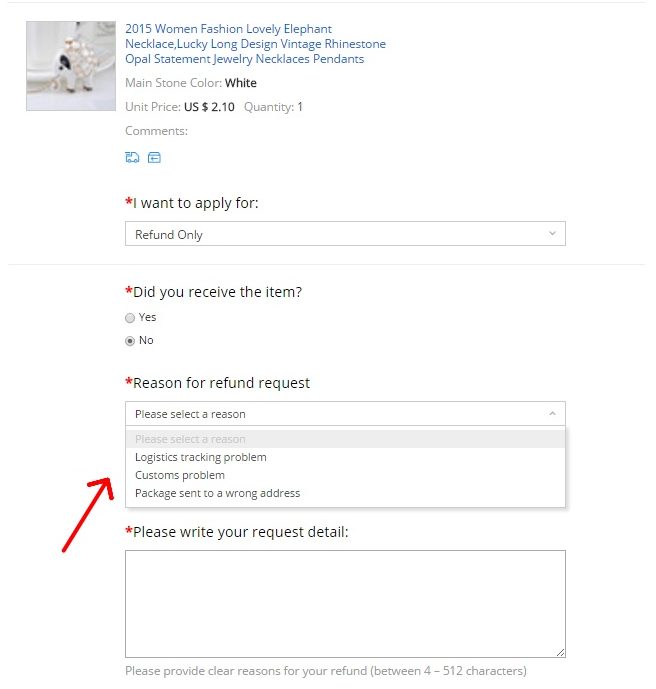
In our case, we choose the option Logistic tracking problem. Please specify the reason – here you have to choose another option and more specify your problem.
- Purchase Protection is running out, but package is still in transit
- Package was returned to seller by shipping company
- No tracking information
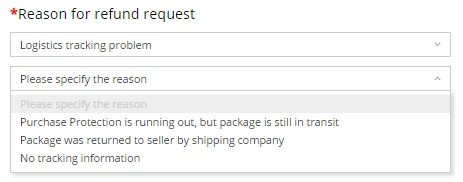
Refund Amount
Fill in the amount of money you want to return. If you have not received your goods, surely fill the entire amount of money. Enter an amount between “red numbers”. You can ask maximum amount what you`ve paid for your order.
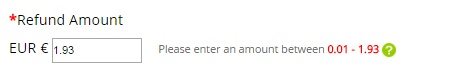
I have requested three different products from a store all of which are still stuck in china customs , i have opened a dispute for one of them but for the others it has been giving me system error for the past two days … whats the problem with the system ,, i have read that it is intentional.. is it possible ?
Thank you for info, Grace to you all.