
4. Network error!
It is possible that after clicking on Submit you will receive this error message. Don`t worry, nothing happens, go back into order details Order detail and there you will see if the form is sent or not. For such cases, always make a copy of your written text somewhere in file on side, so you don`t have to write it again.
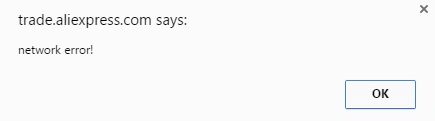
5. The status of your claim
After sending the complaint form must be written in Product Status >>> Dispute in Progress. When you click on Dispute in Progress, you will get into the details of your claim.
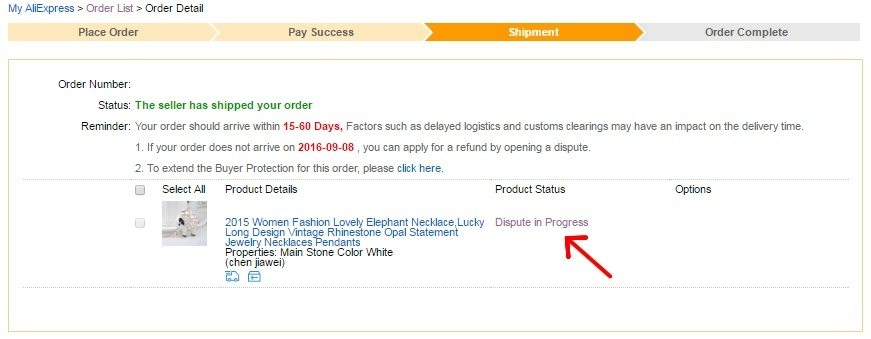
6. Current status of your claim
AliExpress also changed the timeline view how your complaint develops. You will see your Dispute History after clicking on Dispute in Progress. Here you can see how your dispute is developing. In this tab, you can also change the status of your claim. When you click on Update Reason, by this you can update changes to the complaint. On this page you can add new attachments, evidence, update or change the comment. For example, that your order has arrived.
Watch also line Reminder, here you can see the time until which seller have to answer! In case that does not respond to your complaint, the dispute will be automatically closed and you will get total amount of money back on your account.
In the Timeline, you can see the middle ring AliExpress Steps In. This means that if the seller doesn`t agree with your proposal AliExpress will step in to your dispute and helps you to get fair result.
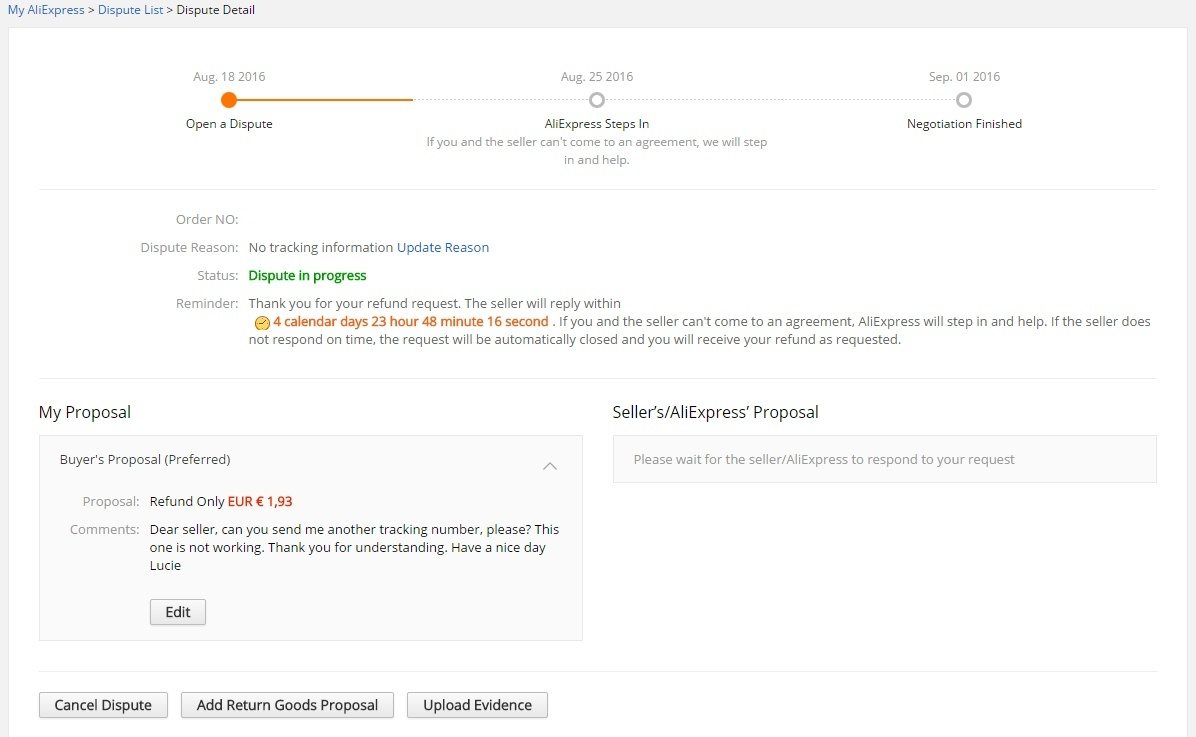
Yellow text represents your steps in order. Seller`s steps are in blue color. In this picture you can see when the seller sent the order and tracking number.
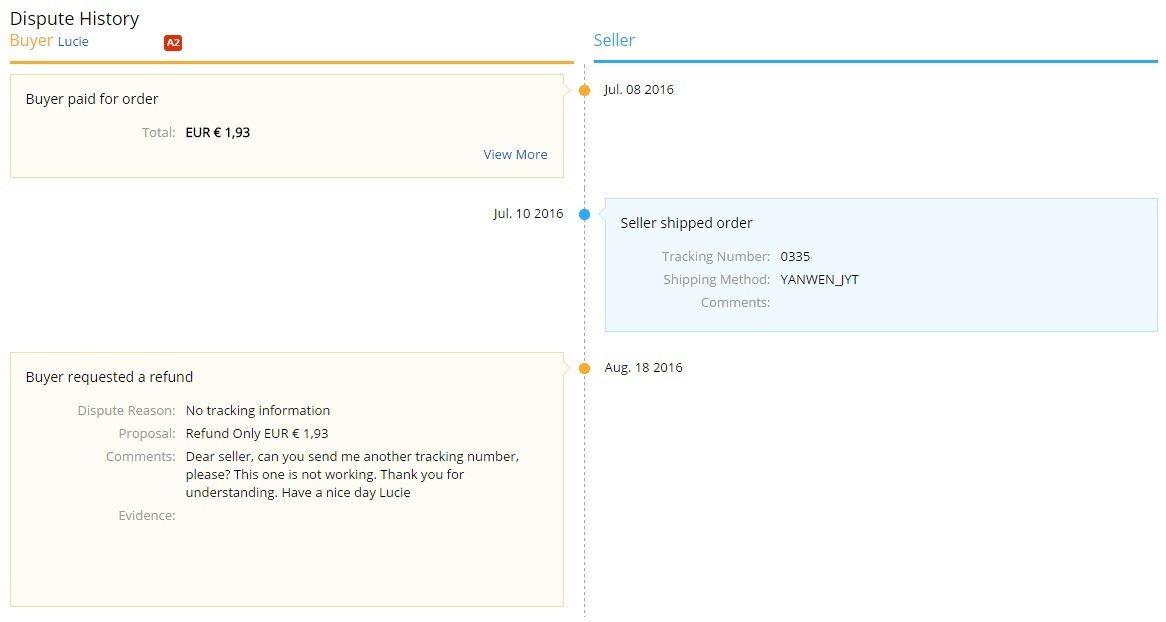
We also recommend you to read these articles about Nike – 5 Tips to identify fake shoes or YETI cups and mugs on Aliexpress. Check out our Facebook page Aliexpress Tips & Photos.
I have requested three different products from a store all of which are still stuck in china customs , i have opened a dispute for one of them but for the others it has been giving me system error for the past two days … whats the problem with the system ,, i have read that it is intentional.. is it possible ?
Thank you for info, Grace to you all.