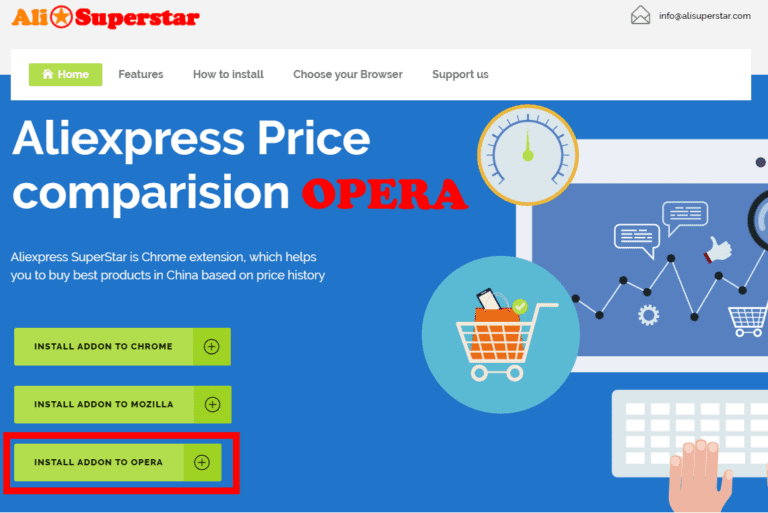
The most popular and fastest browser is Google Chrome. The site opens quickly, does not require much memory and is generally stable. However, some users are using the OPERA browser, so we’ll let you know how to add the Aliexpress Superstar to the OPERA browser. If you do not yet know this great add on, you can read our article History and price comparator on Aliexpress.
The procedure is very simple, just use the Chrome Store to add one more add-on to your OPERA browser. This add-on creates a compatible environment. Thanks to that you will be able to add this extension to Opera browser. We will show you a short tutorial, including pictures, how to do it.
1. Open your Opera browser and open this extension>>> DOWNLOAD CHROME EXTENSION and then click on ADD TO OPERA on the right side
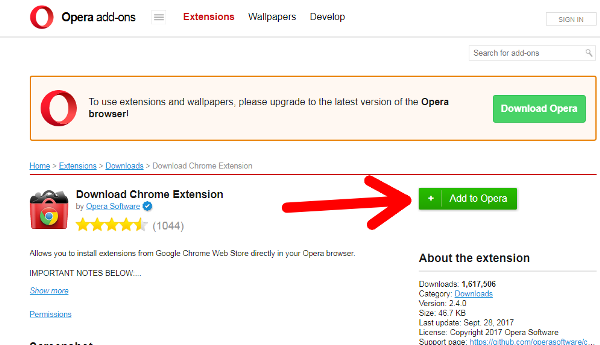
2. n the Opera browser, open this Aliexpress SuperStar and click Add to CHROME (of course it adds it to OPERA)
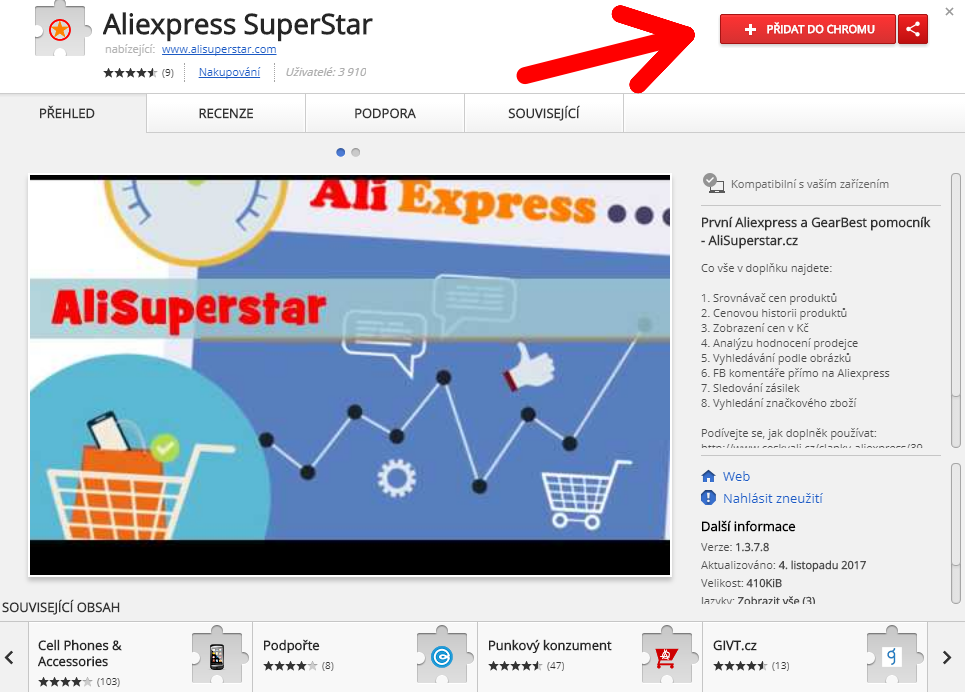
3. Click on OK
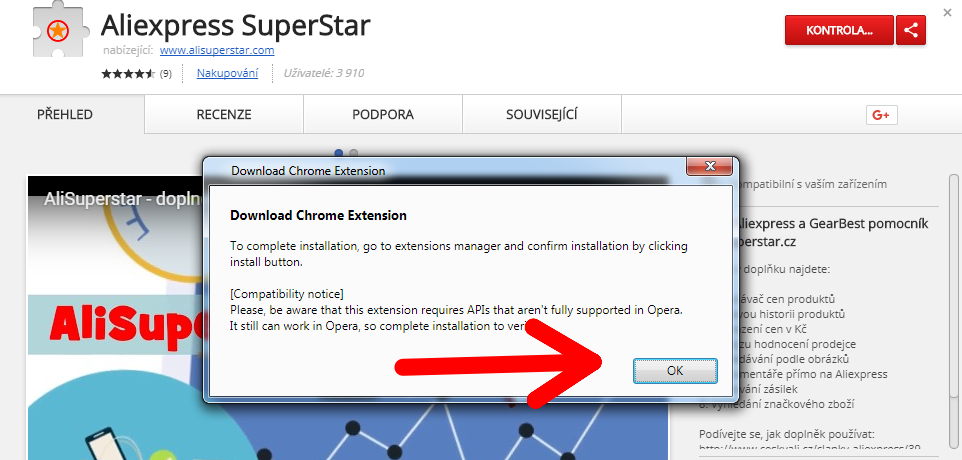
4. Click on INSTALL
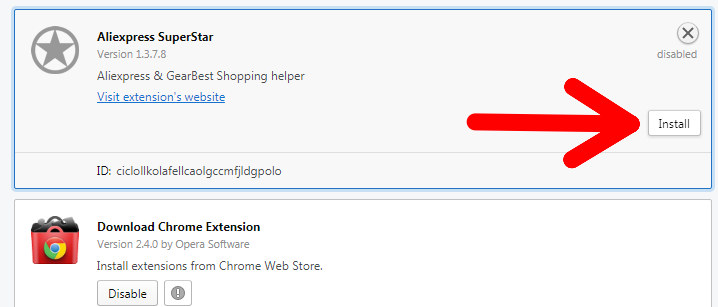
5. Click on INSTALL one more time
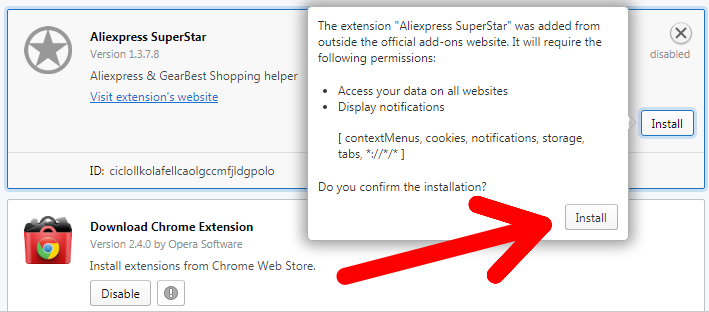
6. Aliexpress SuperStar has been successfully added to your OPERA browser
To find out how to use the Aliexpress SuperStar extension, read this article about AliSuperstar.
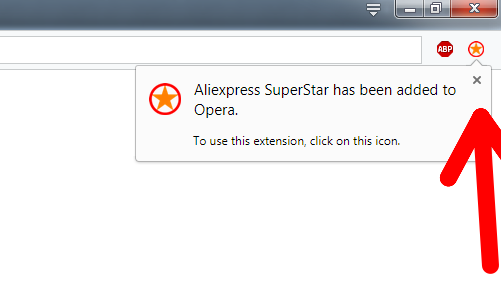
If you have any questions, please write us here under the article and we will be happy to answer or help you.