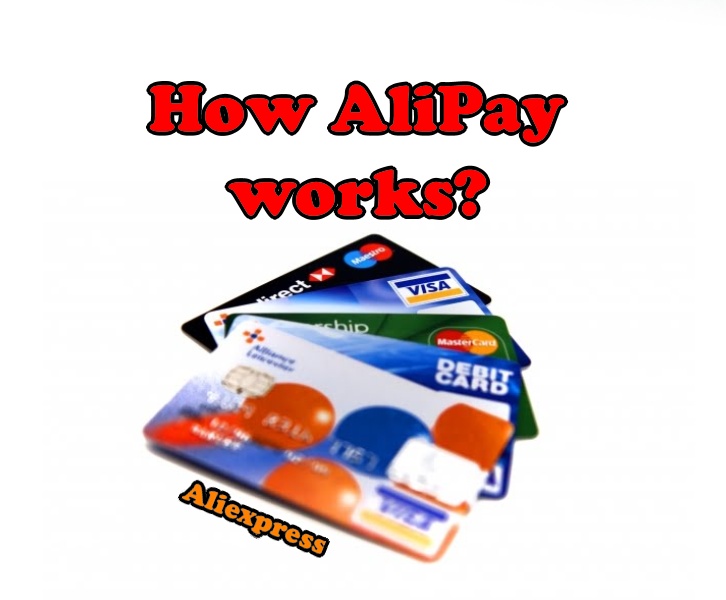
7. AliPay administration
This is the step where you can delete your credit card from the system AliPay. Click on the circle where the narrow is pointing – Manage your cards.
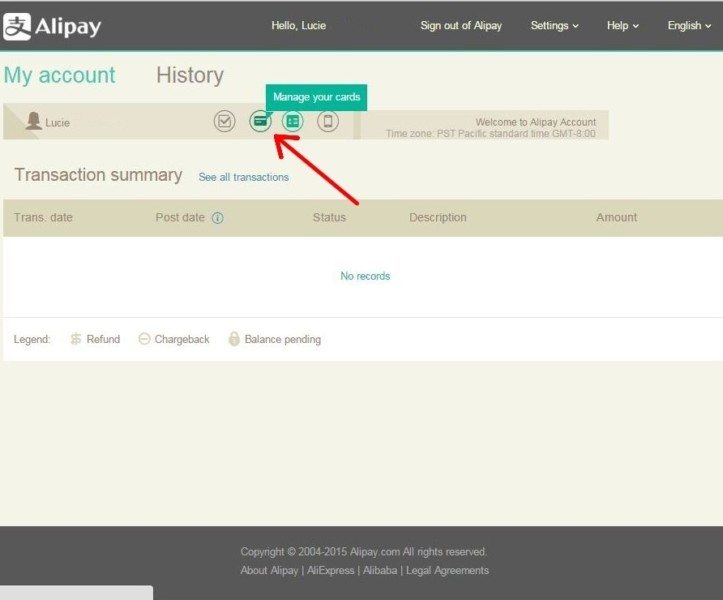
8. Removing credit card
Click on Remove on the right side of the screen and then confirm it by clicking on Remove. The card is successfully removed. This means that when you will be paying your order you have fill the credit card information. If you would like to save credit card, Aliexpress will always offers you to save it. You can also Add cards to your account. Just click on Add cards. If you would like to remove your card again, you don`t have to go through this complicated process of authentication again.

If you have any questions please write in comments or discussion on www.AliManiac.com. For more review please check facebook page Ali Maniac – Photos and Tips.