We have a list of CSC error codes that can be displayed when paying on Aliexpress. In the article I can’t pay for the order during shopping festival or sales day we have written some tips on what could be the problem. Today we will look at specific code numbers and their meaning.
Error codes – How to solve payment issues?
If you see one of the following codes, look at its meaning in the table. In the next column you have recommendations on how to solve the problem.
|
Error code |
Reason | Suggestion |
| CSC_7200011 | Insufficient funds on the payment card or account. You have a daily spending limit set on your card. | Please try to set up your payment account again or use a different card. Contact your bank or internet banking and adjust the daily limit. |
| CSC_7200015 | The payment was declined by a bank or other financial institution. The bank should provide you a detailed reason for the rejection. You may not have online or foreign payments enabled. | Contact your bank to find out why your payment was declined. Or try using a different credit card. |
| CSC_7200022 CSC_7200051 CSC_7200001 |
Card not supported / incorrect card information. This error may mean that you cannot pay with your card, eg in dollars, or the card you are paying is not supported by the Aliexpress payment system.
Sometimes the message “Payment failed: system is currently experiencing technical difficulties”, “We are unable to process this payment”. If you see this message, it’s best to try to pay again and later.
|
Make sure you’ve entered the correct card information for your payment. If an error is displayed after the double check, use another card / way instead.
If another card doesn’t work either, see if you entered a discount coupon when paying. The problem may not be with your credit card, bank, or card limits. The error is probably on the AliExpress side. Try to pay for the order without coupons. Just remove it when paying. |
| CSC_7200026 | Due to security reason, card verification(appeal) is required. This means that Aliexpress needs to verify your payment card for security reasons.
This error may also appear if your card has been blocked directly by Aliexpress. The blocking could have taken place, for example, for the following reasons: The main reason is a breach of Aliexpress terms such as: opening too many false disputes, using coupons that were not intended for you, setting up several accounts to obtain coupons…). |
You can verify the card via this link. Aliexpress will perform the verification within 1-3 days. During shopping festival Aliexpress try to do the verification faster. Alternatively, you can use another credit card.
|
| CSC_7200034 | Incomplete information of the order. | 1. Check your name, shipping address, phone.
2. Also try to see if you have an active credit card through this link. |
| CSC_7200012 | Expiry date of card is wrong or the card is expired. | Please check your card details before trying to pay again. If you have everything right, contact your bank or use another payment card. |
| CSC_7200020 | Something wrong with the card information.
|
Check the information you entered when paying for your order. Name, payment card number, card validity date, CVV. See if you enter everything in the correct boxes. Sometimes this error is also displayed when the connection fails. So if you definitely have the right details, just try to pay again later. |
| CSC_7200040 | This card is restricted by bank. | Contact your bank and ask why the payment was declined. Banks sometimes block the card for security reasons, for example when they see several purchases in a row due to suspicion of card theft. |
| CSC_7200006 | Currency selected for this payment is not supported.
Your card uses a payment currency that AliExpress does not support. |
See what currency you have set up for payment. Alternatively, try changing your currency to USD or another currency. The bank will do the currency conversion itself. |
| CSC_7200009 | Exceeding limit of your card or bank account. | Check your bank account. Or, adjust your credit card limit settings and try paying again. |
| CSC_7200021 | You have entered an incorrect CVV code, ie 3 security numbers on the back of the payment card. | Enter the correct CVV code. We also know from user experience that this error may appear if you have not used the card for a long time. |
Whatever error pops up when you pay, it is usually a problem with your payment card or you do not have correctly filled in information about the payment card. On the other hand, there may be an error on the side of Aliexpress. If you think that you have everything set up correctly, wait a few hours and try to pay again.
You can also try deleting the saved credit card and adding it again. How to do it read our article 56. How to remove or add a credit card on Aliexpress.
The AliExpress platform operates in US dollars (USD). If you paid in another local currency, try changing it to dollars (USD) or another currency.
Unpaid order
If you have not been able to pay for the goods, the order is still waiting to be paid. You don’t have to add everything to your cart again. Go to the list of unpaid orders and try to pay for the order again.
Do not forget to try the Aliexpress Superstar shopping assistant, which can display the price history, translate the site, search for products according to the picture, search for the same products from different sellers and much more.
We recommend our tutorials
We have other tips and tricks for safe shopping on AliExpress. You can find them all in our How to shop section. Before you start shopping, be sure to add the Aliexpress Superstar browser add-on, which has a lot of useful features.
Subscribe to the newsletter [newsletter_button id=1 label=”Subscribe to news”] or a notification on the web (the bell in the bottom right corner) to let you know immediately.
We will be happy if you share with us your experience with errors on Aliexpress. Write us down below the article in the comments.

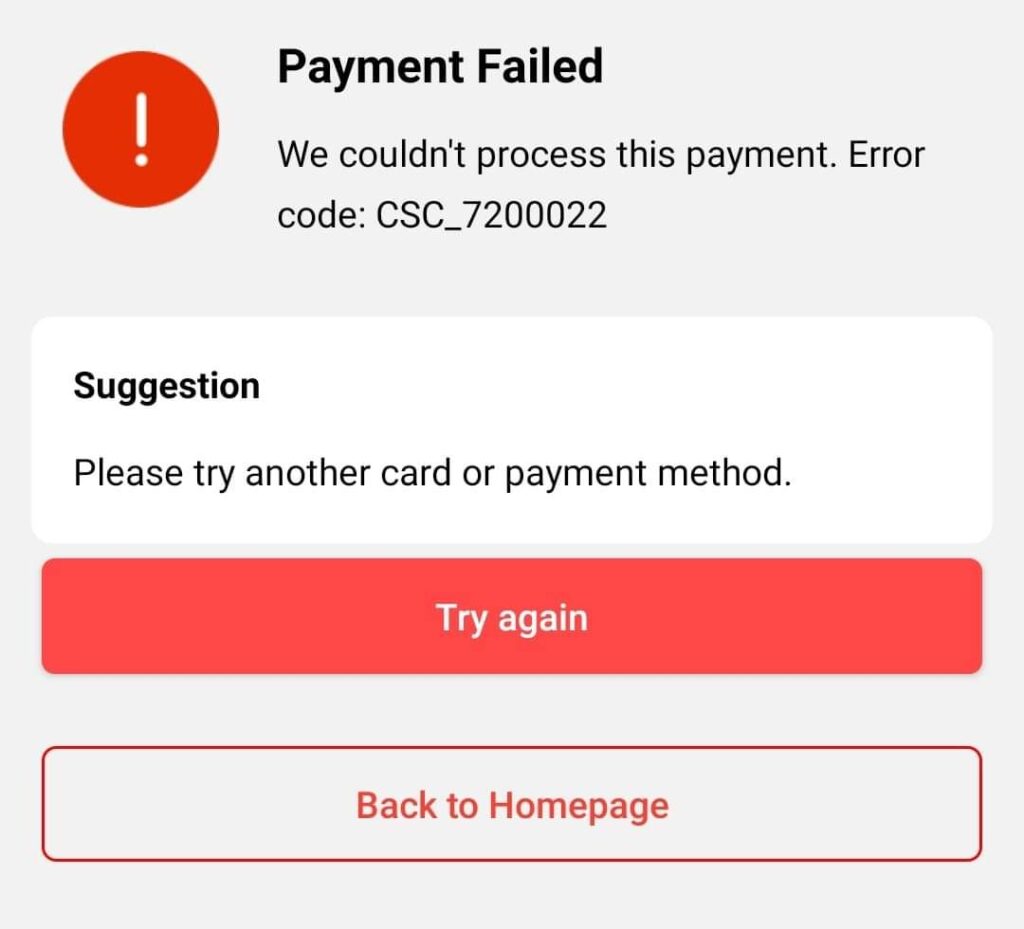
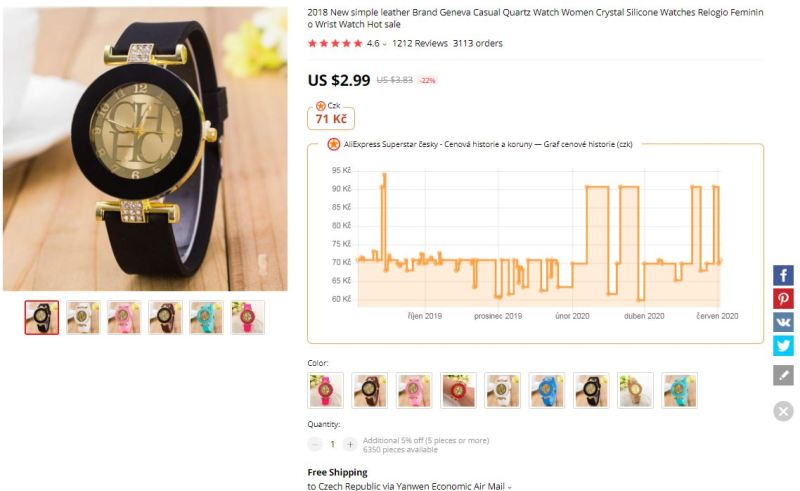
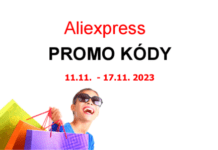


Please what does Error Code AE003 mean?
There is no clear explanation for that … anyway you can try this
Some possible solutions for error AE003
Despite presenting the solution that the platform itself recommends above, there are other things you can try to do if you are facing this specific problem:
1. Try using another card
It may be that you are experiencing a problem with the card, and maybe registering another card will solve the problem.
2. Register the card through another device or platform
You can, for example, try to register the card through your computer account.
3. Wait some time before trying to register the card again
Temporary problems on the platform on the network can cause an error when registering the card, waiting a few minutes can be functional.
4. Try clearing your browser cache
Clearing your browser’s cache and cookies can help when registration errors occur. After that Access the card registration page again.
5. Try clearing app data
If you are using the AliExpress app, try clearing the app data and logging back into your account.
6. Try another payment method
If you are making an urgent purchase, and you can choose another form of payment, remember that the platform accepts several forms of payment.
What about the error codes CSC_7200052 and CSC_7200053 ? Sometimes they are solved retrying, but I dont know what I did differently.
how to fix payment error on AliExpress: We have to cancel this order due to security issues.
error with the code: CSC_7200053. In general, this error is related to the discount coupons that AliExpress and its sellers/stores offer to their users.
AliExpress
AliExpress sellers can usually offer discount coupons in addition to accepting or not accepting these discount coupons. For example, AliExpress has a policy of giving discount coupons to new registered users, however, not all stores accept these coupons.
Precisely the fact of using a discount coupon in a store that does not accept these coupons, can be the cause of the error indicated above. Therefore, the solution is quite simple and you can avoid this error from the basket and purchase details of the product.
Having said that, here we show you in detail how to solve the payment error on AliExpress: CSC_7200053
How to fix payment error on AliExpress:
We have to cancel this order due to security issues. Error code: CSC_7200053
Go to your basket and select the desired products to buy.
Important Note: If you have products from different stores/sellers, we recommend that you make purchases from each store separately.
After selecting the seller’s products you will have to click on the button: Buy from this seller or Buy
This will take you to a screen where you have to provide Shipping Information, Payment Methods. In addition, you will also see the details of the order.
On the right side of the screen locate the box: Summary of the order.
Here you have to locate the sections: Selection Coupon and AliExpress Coupon
Surely in the AliExpress Coupon section you will see a discount applied.
Click on said discount to display a small menu in which you have to select the option: Do not use coupons now.
Now that you have removed the coupon discount, continue with the purchase by clicking on: Place order.
You will see how now, the payment will be made correctly and your products will be waiting to be sent by the store or seller.
What is error code CSC_7200053?
It may be that during the process of buying on AliExpress everything goes smoothly, however, when making the payment, we are shown the error with the code: CSC_7200053. In general, this error is related to the discount coupons that AliExpress and its sellers/stores offer to their users
My problem is that there is a code that does not exist in your article
The code is: CSC_7200052
We are not aware of this code error on Aliexpress