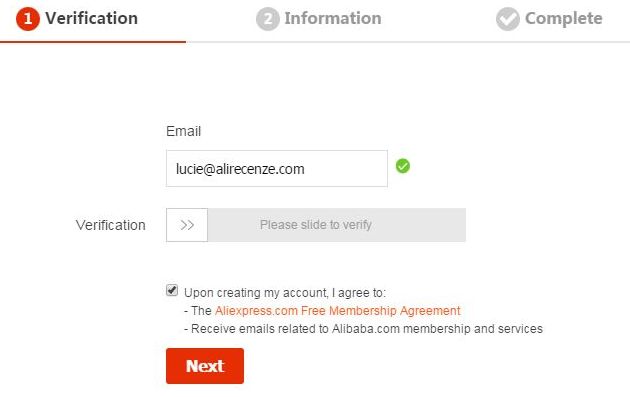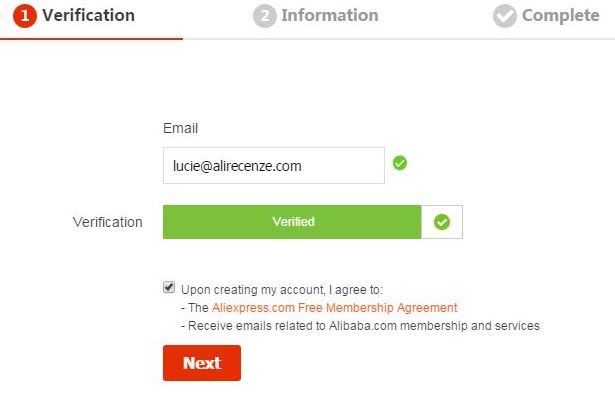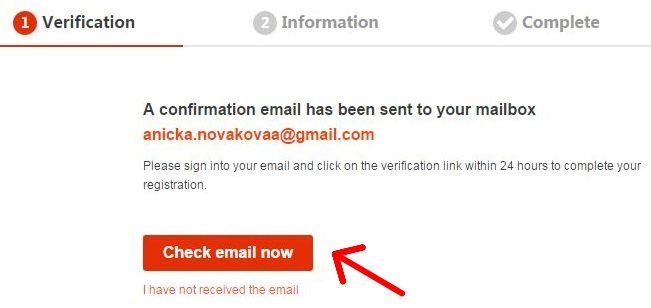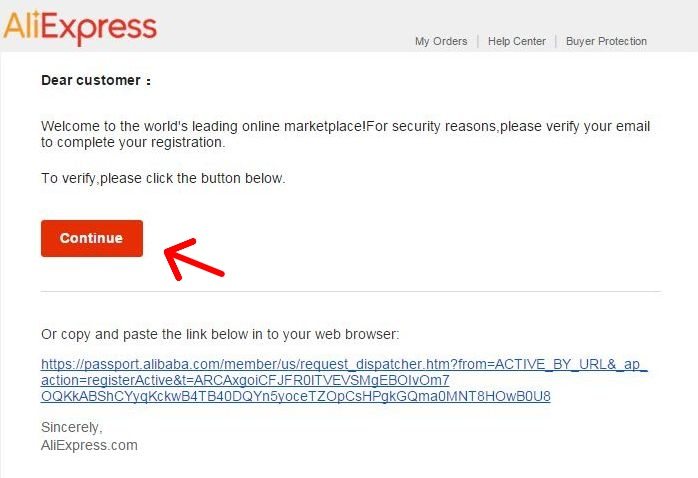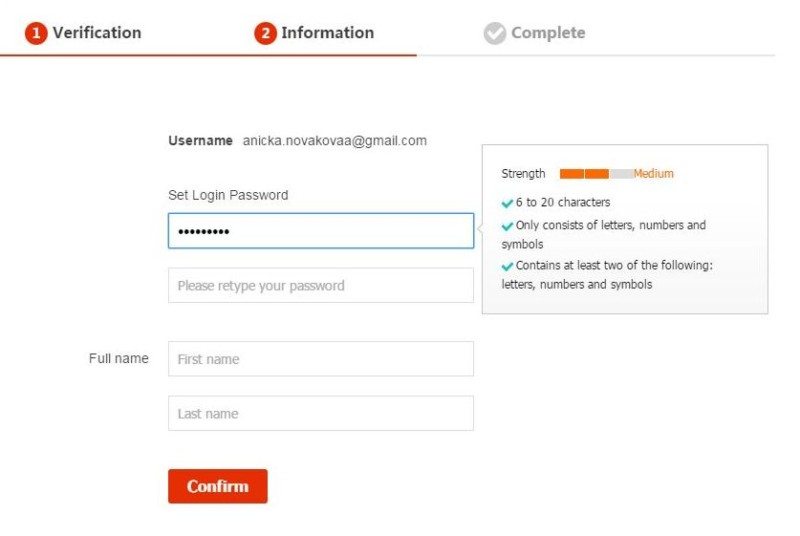To be able to shop on Aliexpress is important to register first. This registration will allow you to place order, communicate with the seller, track your shipments and payments. Registration on Aliexpress is Free. Follow the instructions below.
How to register?
Open the Aliexpress page . In the upper right corner you will find the button Sign in/Join. Hover your mouse cursor on it to open a menu. Here you select Join Free. Or you can just click on Join. You will get the initial registration screen, in which you have to fill your registration mail. This email is very important because you will get on it all the information about your purchase.
1. Registration email
Type in your email in box E-mail, after inserting the next frame will appear in green check mark. The next step is to confirm that you are not a robot. Go over to the double arrows under Verification, the cursor will change to a cross. Hold down the left mouse button and drag the arrows to the right.Acceptance of the terms of Aliexpress membership is already checked. If you want to read them just click on Aliexpress.com Free membership agreement. Then accept the creation account, click the Next button.
2. Confirmation email
The next step will notify you about registration confirmation email message. Click on Check email now. Go to your email and click on the link. That will validate your email address. If you mail for some reason did not reach, you can request a re-transmission. This is an option I have not received the e-mail. Aliexpress needs to complete the registration verify your email address. Confirm it by clicking on the Continue button. If it won`t work then copy the link below directly into your browser.
3. Name and password
Email is successfully confirmed, so now you need to complete the registration. Fill in your name and password.
- First Set Password Login – password should have 6 to 20 characters, it should contain at least two letters, numbers or other symbol. The color scale shows you how strong password you have. Then type your password again in the next line.
- Second Name box – type your first name and last name and click to confirm.
Registration is completed.