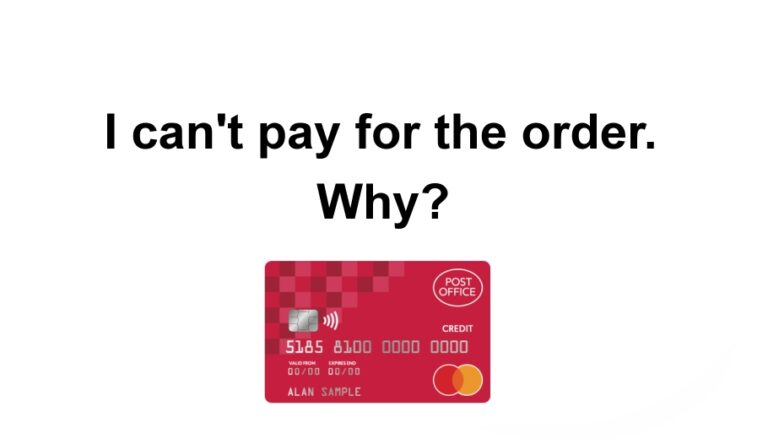
You have the goods ready in the cart, you enter discount codes or coupons and you go to pay. But suddenly the payment is declined. We tried to write you tips on what to do in that situation. But before you start shopping, be sure to add the Aliexpress Superstar browser add-on, which has a lot of useful features.
Payment tips for shopping festival at Aliexpress
- The quantity of discounted goods is limited – pay for your orders as soon as possible after adding to the cart. The price will return to the original if the discounted product is no longer in stock.
- The seller can adjust the price of the goods in the cart – Refresh the page so that you have current prices. Your payment may be denied if the value received does not match the value of the goods in the cart (order).
- A large number of payments are processed during rush hour – wait a few more minutes before clicking “Pay now” again to avoid duplicate payments.
- Make sure you enter the correct card details – If you still get an error after the check, pay instead with another card / method.
- Allowed payments via the Internet – it is possible that your card does not allow payments via the Internet (contact your bank or change the settings via Internet banking)
- Check the limit on the payment card – you have a certain monetary limit set on the card (daily, monthly), which you have already exceeded. If you are unsure, contact your bank again. Alternatively, adjust the limit in internet banking.
If you need to remove and add a new payment card, be sure to check out our new article How to Remove or Add a Credit Card to Aliexpress.