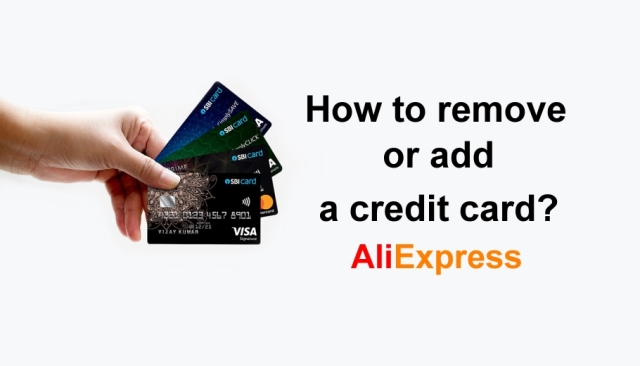
The appearance of the Aliexpress website has changed a bit over the years, so we have prepared an updated guide for removing and adding a card to Aliexpress. The new way is much easier. It’s really a few clicks and it’s done.
How to remove or add a credit card?
Log in to your Aliexpress account. Click on your Account in the upper right corner.
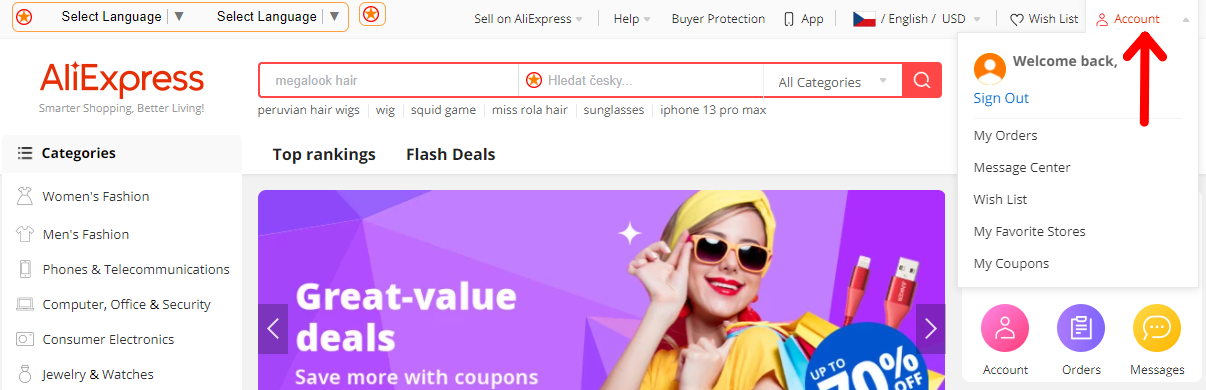
In the My Account folder, you will find various categories related to your account. To remove your credit / payment card, click on the Wallet. You will see the current payment cards you have on Aliexpress.
Click on Remove to remove the payment card. You can easily add a new card when paying for another order or via the Add cards button.
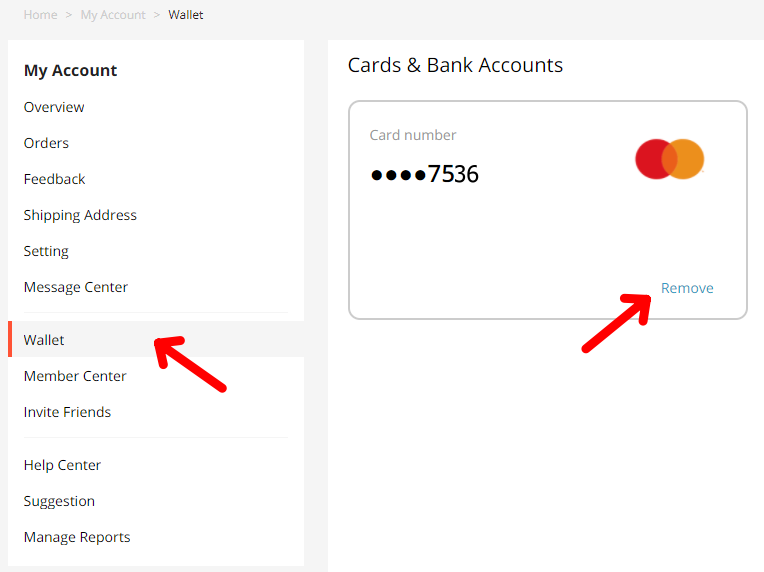
Necessary data for card payment
Before paying, you choose the Payment Method. We recommend that you choose to pay by card. You will need the following information from the card:
- card Number
- card validity
- three-digit security code (on the back of the card) – CVV / CVC code (Card Verification Value / Code)
- owner’s name (without diacritics)
Consider whether you want to save the payment card for the next payment. If you want to save your card just confirm your choice by Save this card or continue without saving with the Done button.
If you delete the card for any reason, AliExpress will ask you again the next time you make a payment if you want to save the card.
The transaction was rejected
If you were unable to pay by credit card, it could be for the following reasons:
- the card is not allowed to pay via the internet (contact your bank or change the settings via internet banking)
- you have a certain monetary limit (daily, monthly) set on your card, which you have already exceeded. If you are unsure, contact your bank again and possibly adjust the limit in internet banking.
- Sometimes it can be a mistake on the part of Aliexpress. In that case, try retrying your payment later.
How do I delete or add a credit card in the mobile app?
Open the Aliexpress mobile application and click on Account (figure icon) at the bottom right. Scroll down to the Services menu to find the Wallet icon. You can see what the icon looks like below. Click on the Wallet icon and it will move you to the next step.
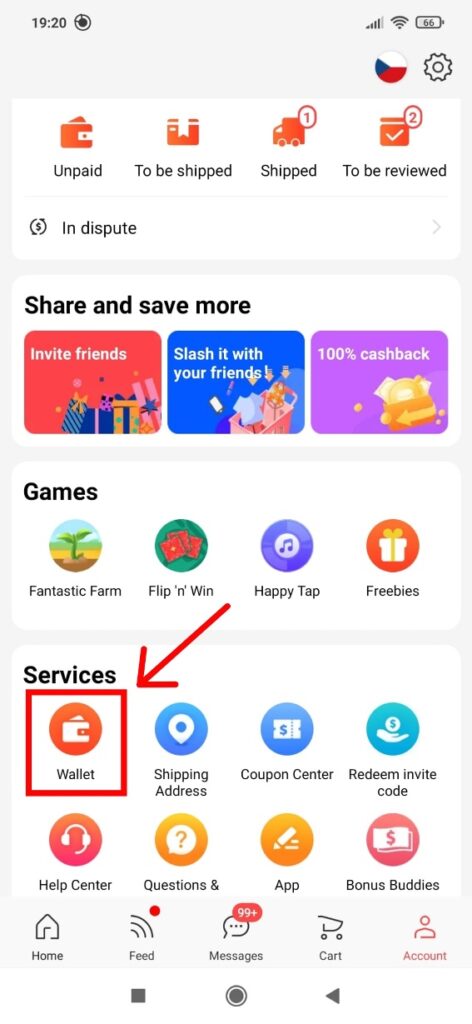
2. In the next step, click on My Credit/Debit Cards.
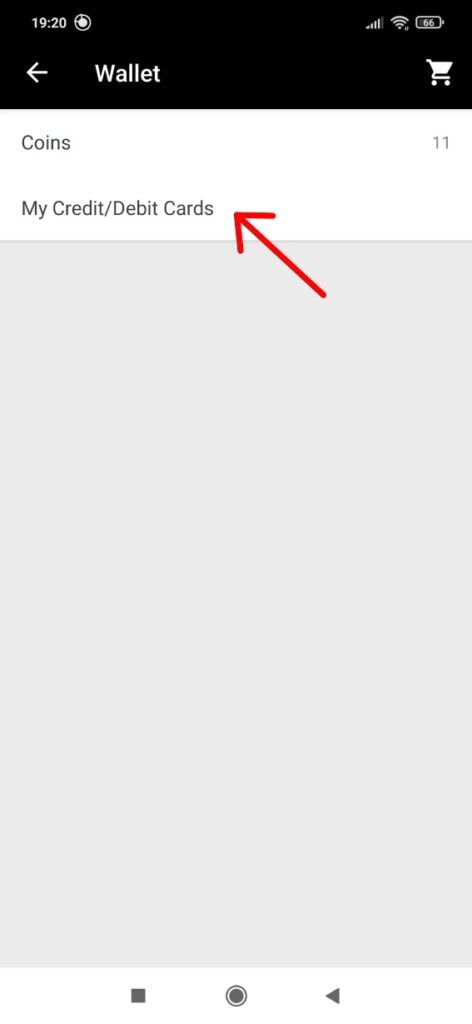
3. And here you can delete the old payment card using the Remove button and add a new payment card using the Add button.
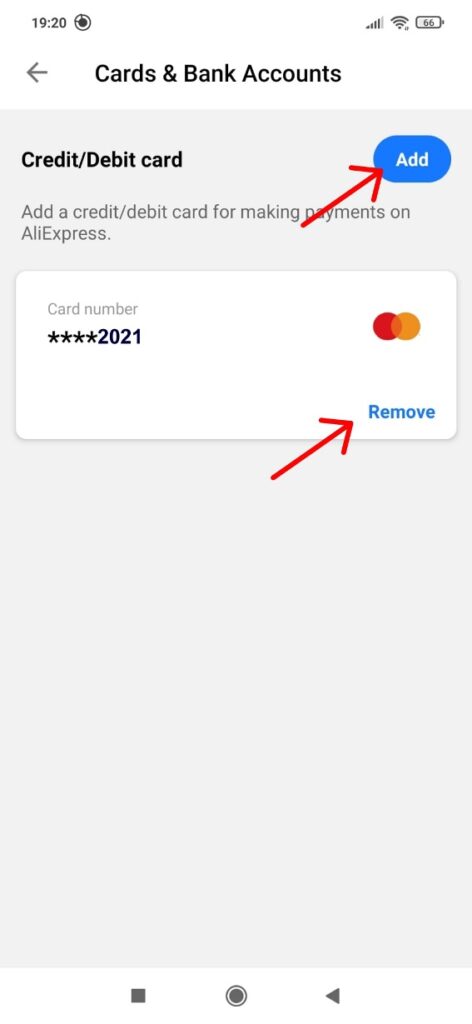
Payment Tips for Shopping Festival
- Product with discount is limited – Pay for your ordes as soon as possible after selection. Price will back to original one if product with discount is out of stock.
- Price adjustment can be done by seller for your order – Refresh your order to get latest price after adjustment for payment. Payment will be rejected if value received does not match with order value.
- Payment may not reflect timely during peak time of payment processing – pleasewait for few minutes more before clicking ‘Pay now’ again to avoid duplicated payment.
- Some payment methods or currencies are not available for payment temporary – double check if you have input correct information of card for payment. If you got error after double checking, please pay through another card/method instead.
You might be also interested in the other article about invoice from Aliexpress – How do I get an Invoice for goods from Aliexpress.