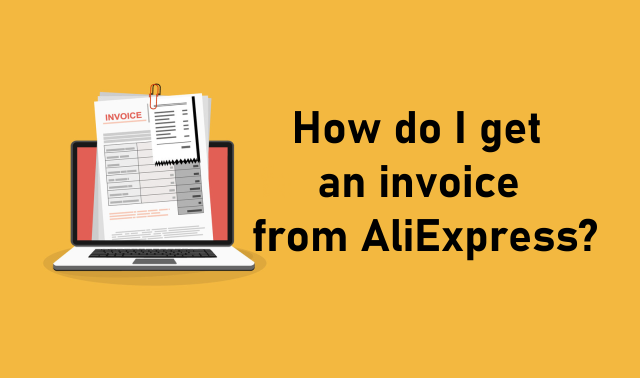
Aliexpress has added a new feature to its website, which is to download invoices for purchased goods. This function will be useful for you, for example, when filling out a customs declaration or proving that you have already paid VAT. You can find more about the issue of the new VAT Act in the Important Articles.
Where can I download an invoice from Aliexpress?
After logging in to your Aliexpress account, select My orders in the menu.
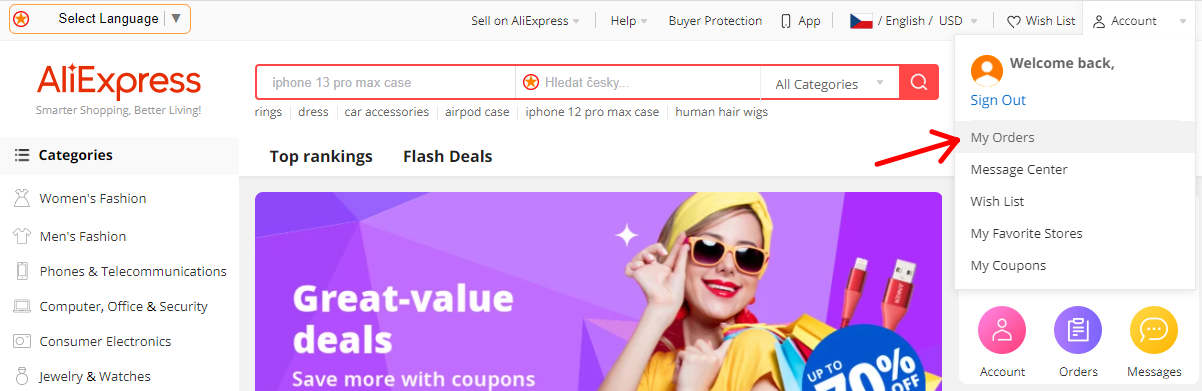
You will see a list of orders you have made on Aliexpress. Find the product you need an invoice for. Click on Order details in the right part of the product.
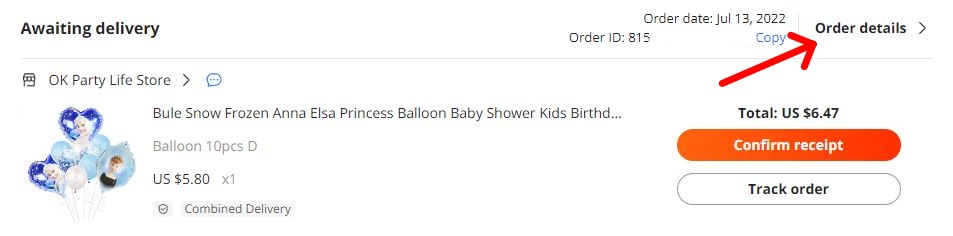
The details about your order will be displayed. By clicking on Download Invoice, the invoice will be automatically saved to your computer in PDF format.
The invoice can be downloaded only for products from 1.7.2021.
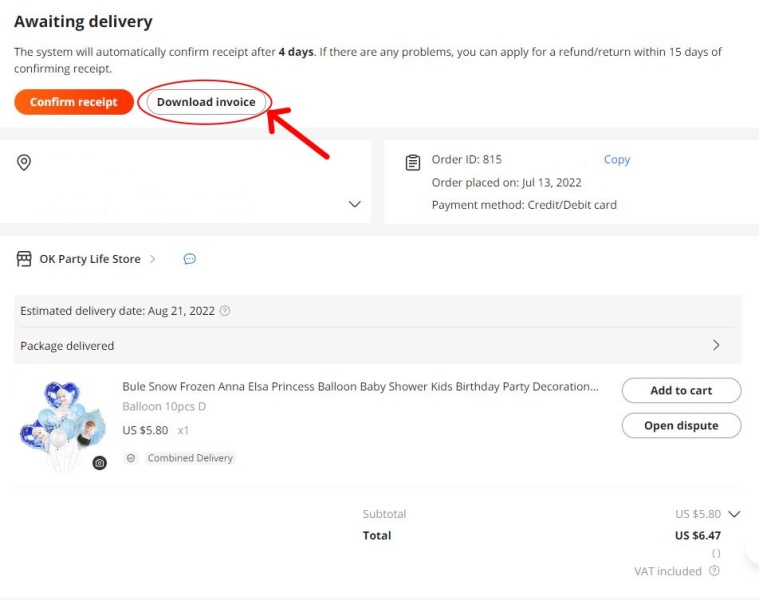
What information can I find on the Aliexpress invoice?
In the picture you can see the invoice downloaded directly from Aliexpress. You can find there important information such as invoice number, issue date, store name, order number, VAT amount, amount in USD, amount in EUR, conversion from USD to EUR and the exchange rate, etc.
The seller’s address is not listed on the invoice.
Here is the address for Aliexpress:
Alibaba.com Singapore E-Commerce Private Limited,
NL826439810B01
8 Shenton Way, #45-01 AXA Tower, Singapore
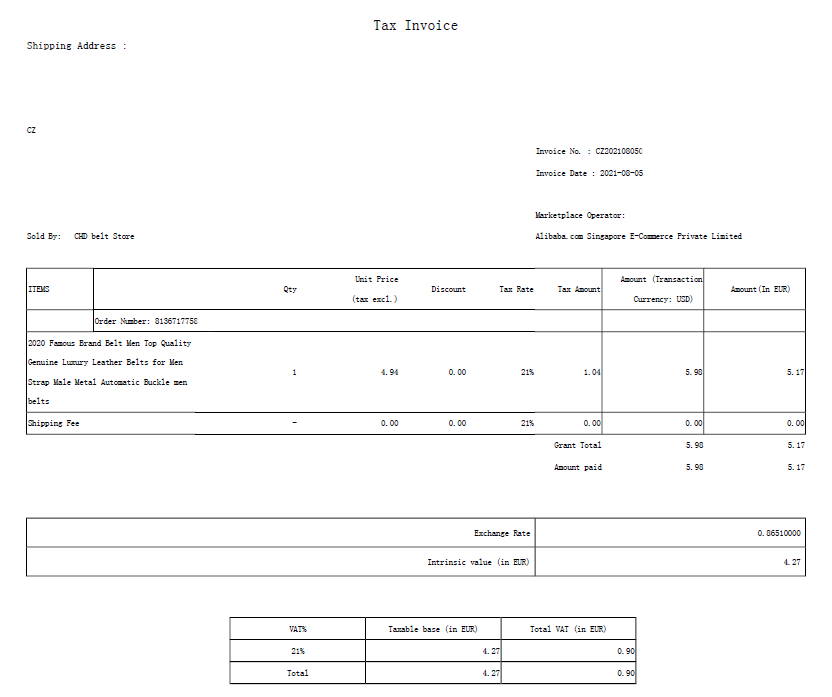
What is the IOSS number of Aliexpress?
Unfortunately, the invoice does not show the IOSS number (“Import One Stop Shop”, which means single administrative place for import. This number must be stated when filling in the customs declaration (if it is necessary to fill it in).
IOSS Aliexpress number: IM5280002556
Try the Aliexpress Superstar browser add-on
If you are not using the Aliexpress Superstar browser add-on, we recommend that you try it. This tool is unique and will help you orient when shopping on Aliexpress. Thanks to it, you will find out, for example, the price history of each product, find out the rating of the seller from whom you buy the goods, search for any product on Aliexpress according to any image from the internet, all prices will be displayed converted into your currency. You will not pay anything for that. Everything is FREE. The add-on is already used by 30,000 users. Add it to your browser here too.