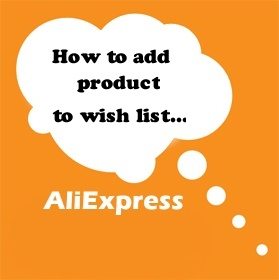
Have you seen Wish List on Aliexpress? Do you know how does it work? After adding products to that list you don`t have to looking for your favorite product again and again. It’s kind of your personal secret list. The big advantage of this is that Aliexpress is monitoring the prices for you. So you can buy your product for cheapest price.
Creating a Wish List
On the main menu on Aliexpress choose Wish List.
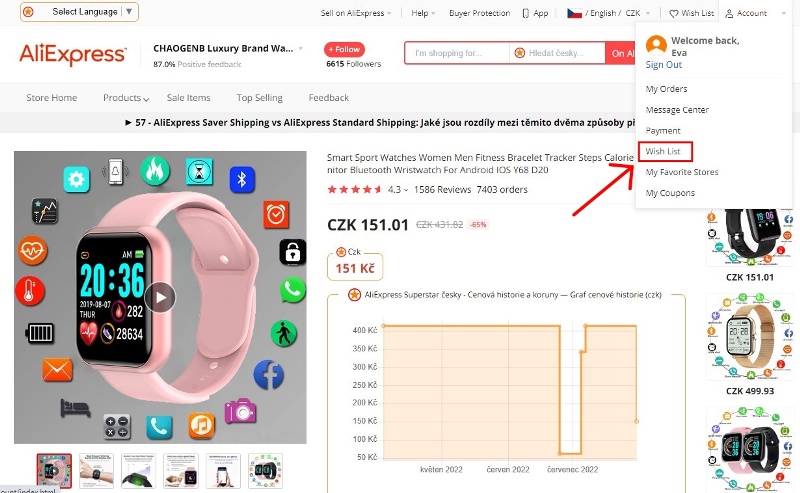
And then on the left side you have a panel, click on the Create a Wish List. Into box List name write name of your Wish List for example Christmas Gifts. Select whether you want to be wishlist Public or Private. Public list is open to all users and can even share it. Private one is just for you, so you can put anything there. Of course, you can set all of them to private. This brings me also to the fact that there is a possibility of creating more wish lists. Privacy settings can be changed later via the Edit sheet in the upper right section of wish list.
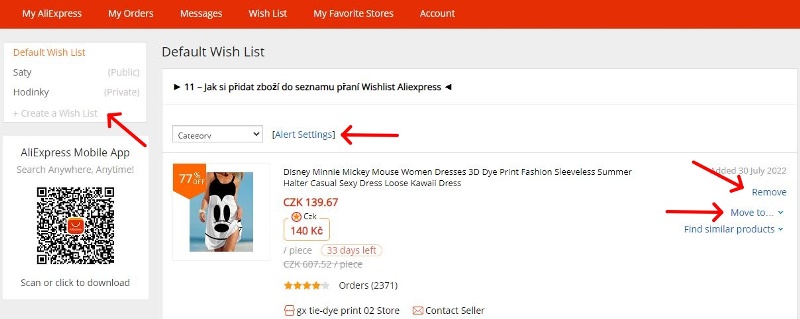
Write the name of your Wish List without brackets or commas.

If you write a name with diacritics, this error will pop up and it will not let you go until you correct the error.
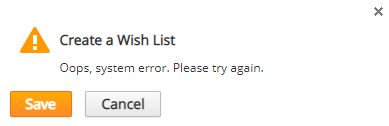
Another option for creating a new wish list is already during product selection. Click on the heart to add the item to your wish list.

You will see that the product has been added to the Wish List. And you can then move it to the sheet you created, e.g. Watches. Or you can use Create a Wish List to create a whole new folder. You can view the stored goods again via the main menu of Aliexpress and the Wish List tab.
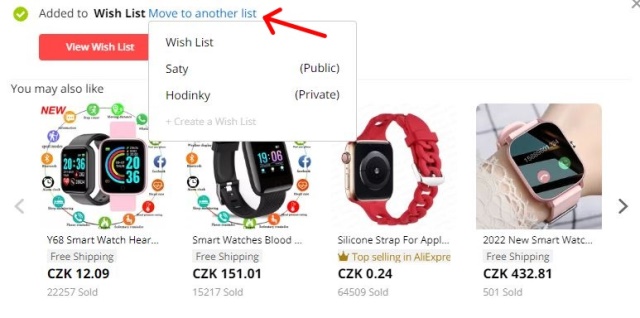
Alert to notify you when the item go on sale
Do you want to receive a notification when your item in the Wish List and your shopping cart become cheaper?
In the Wish List, click on Alert Settings and choose how often you want to receive alerts about discounts on items in your Wish List and cart.
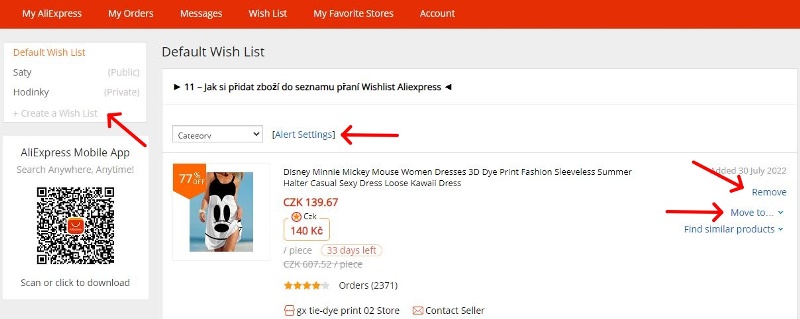
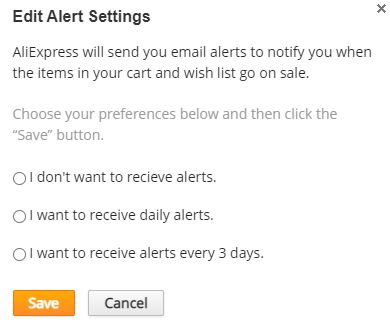
I showed you how to add products to the wish list. You can also Remove the products from your wish list. Products don`t disappear automatically, you have to remove it manually by using button Remove.
Subscribe to the newsletter [newsletter_button id=1 label=”Newsletter subscription”] or notification on the web (bell in the bottom right corner) to find out about new information immediately.