
If you don`t like artificially created discounts you should use special extension. Shoppers on Aliexpress are already using addon called Aliexpress Superstar. If you don`t know this tool yet, see article 39. History and price comparator on Aliexpress.
We also decided to create the same tool for the Chinese giant GEARBEST. The add-on to the browser is called GearBest STAR – Price History and Coupons. In a few clicks, you add this extension to your browser (Chrome, Mozzilla or Opera), and it will show you the GearBest Product History. Thanks to this price history, you will know the price of the product a month ago. You can easily compare the price difference and decide whether to wait or buy product now.
And now let’s look at the add-on features. Go to GearBest.com and find out any product you are interested in. For example, open this selfie stick.
Product GearBest Product History and Coupons
A lot of products on the internets are sold as disounted but this information are often misleading. Therefore, we recommend that you look at our chart below. Once you’ve installed the add-on, you’ll see this chart for each product on GearBest.com.
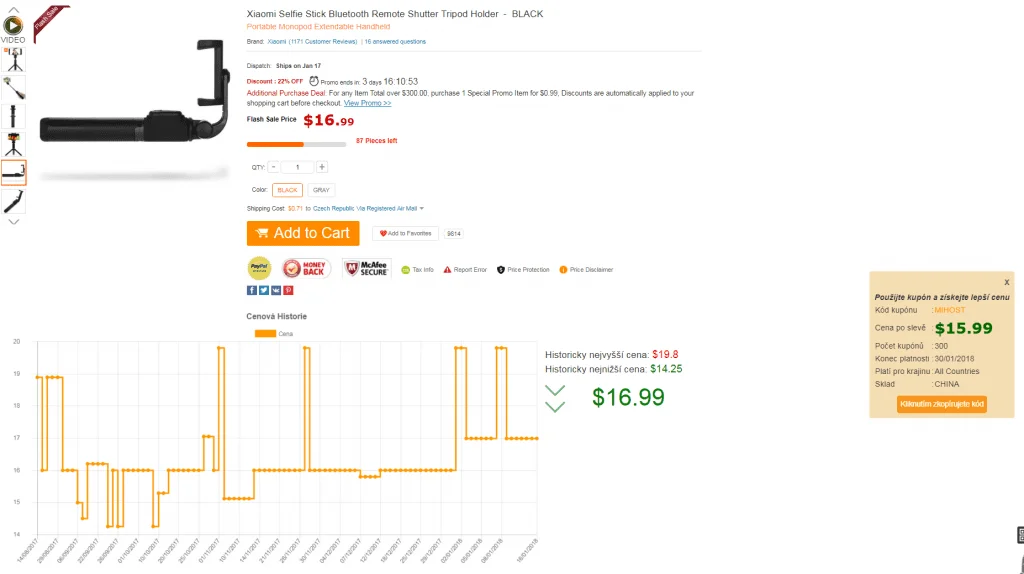
If you take a closer look at the graph, you see how prices fluctuated over a longer period. Just move the mouse over the orange dot on the chart to see the price for that day. For example, this selfie stick on the mobile phone cost $ 15.99 on November 19, 2017, but today costs $ 16.99. Historically lowest price was $ 14.25.
Also, you may not see a price history for the product (line only). This is because the GearBest product is new or the price really has not changed in meantime.
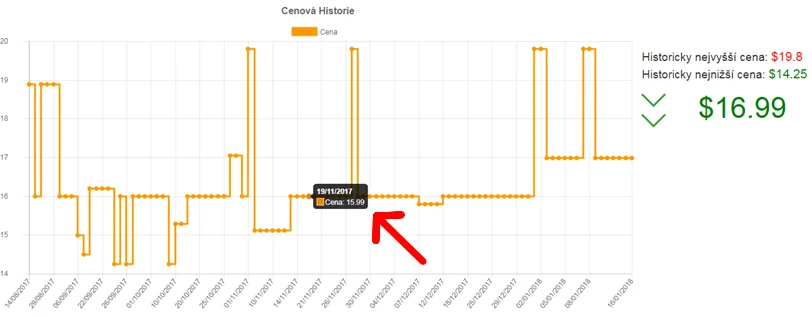
Special coupons on GearBest
With this add-on, you’ll have special purchase coupons for GearBest. Coupons are displayed on selected products and are regularly updated and changed. See the example below.
This coupon is displayed on a selfie stick. When you use the coupon you will pay $ 15.99 for a selfie stick. You can also see how many coupons still exist when the coupon expires and which country it pays for. Here, you can see that a coupon can be applied in all countries. The goods are stored in a warehouse in China.
Simply click the orange button on the coupon and then enter the code for the payment. The price will be adjusted automatically.
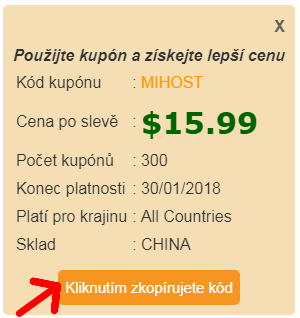
More active coupons can also be found in our article. In this article you will find the current discount coupon codes that you can easily apply when paying for the product.
[su_button url=”https://www.alimaniac.com/gearbest/gearbest-coupons-updated-every-day/” target=”blank” background=”#ef2d4b” size=”6″ icon_color=”#e41119″]GearBest coupons[/su_button]
Install the plugin in Chrome
1.Click here on
[su_button url=”https://chrome.google.com/webstore/detail/gearbest-star-price-histo/obahoaepjklfhghnafdcganehbokgffh” target=”blank” background=”#ef2d4b” size=”6″ icon_color=”#e41119″]ADD TO CHROME[/su_button]
2. You will be redirected to the Chrome Store where you click on ADD TO CHROME
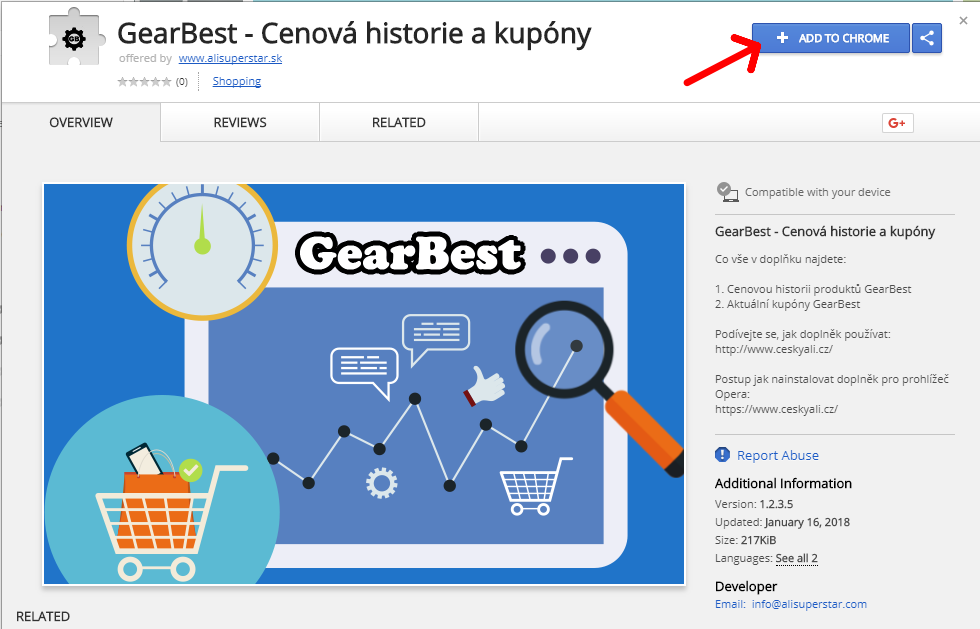
3. You will see this window where you click on Add Extensions. Then you’ll see a message saying that GearBest has been added to Chrome. From now on, you can start using this add-on.
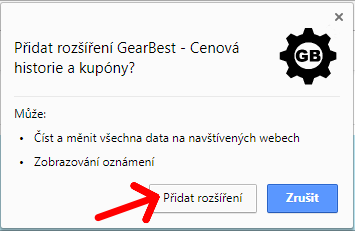
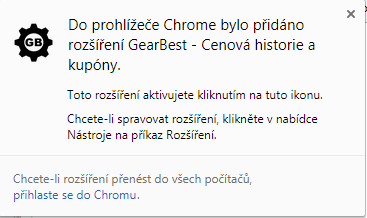
Install an add-on to the OPERA browser
Are you using Opera browser? We have a simple way to add this extension to your Opera browser.
1. In Opera, first open this add-on DOWNLOAD CHROME EXTENSION and click on ADD TO OPERA on the right side. The add-on will allow you to install the Chrome add-on.
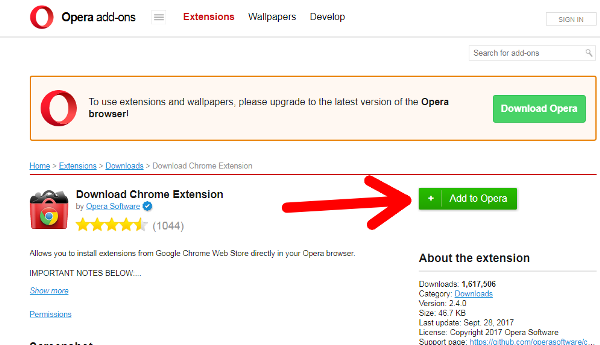
2. In Opera, open the GearBest Star and click Add to OPERA

3. Click on OK
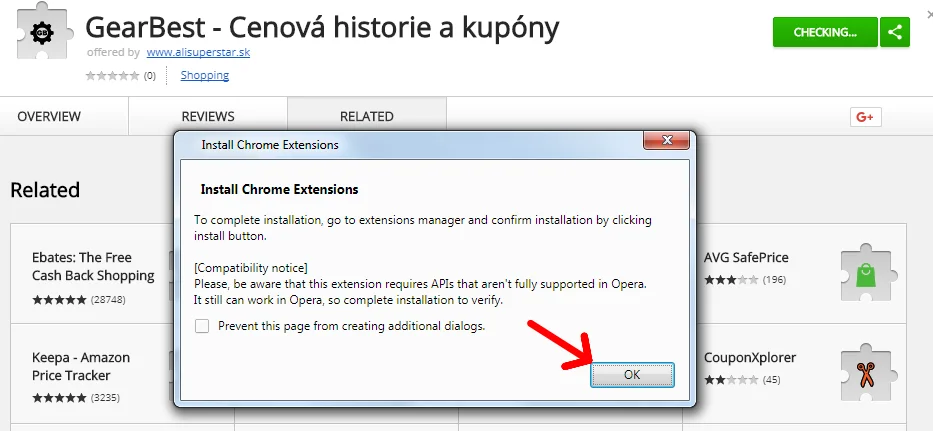
4. Click on INSTALL
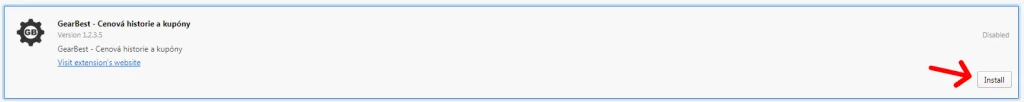
5. Click on INSTALL one more time
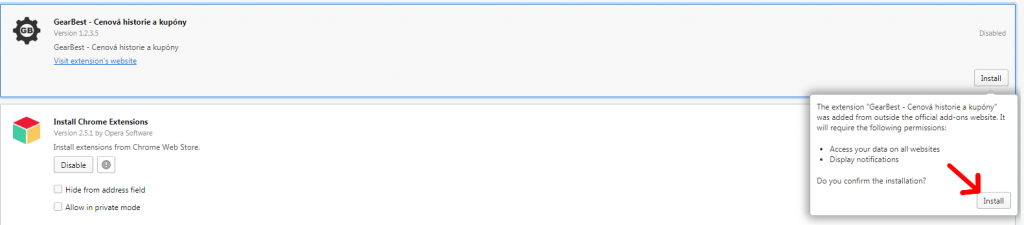
6. GearBest Add-on – Pricing history and coupons has been successfully added to your OPERA browser.
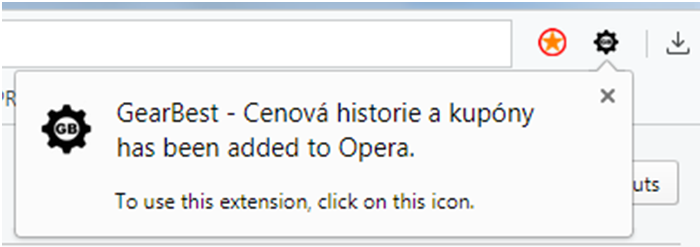
Do not forget to say about this add-on to your friends, surely they will also appreciated information abou price history or discounted coupons. If you have any questions, write them directly below our article.