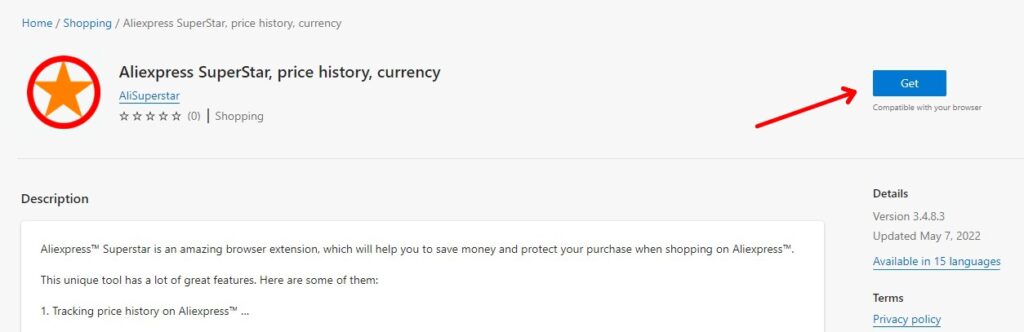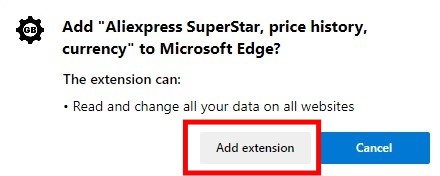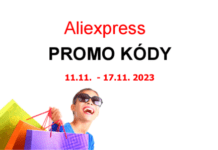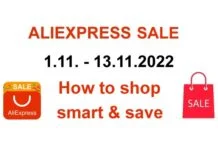If you do not know the tool yet, you will find more information in article 39. History and price comparison for Aliexpress – Must have! The tool offers, for example, price conversion, display of price history, verification of the seller’s credibility, track your protection period, searching for cheaper goods at another seller, searching for product by picture in different e-shop, filtering of products with Aliexpress standard shipping and much more. It is now possible to add this add-on to Chromé, Opera, Mozilla and Edge browsers. And we’ll focus on adding the gadget to the Edge browser in this tutorial today.
The installation in the Edge browser is literally done in a few seconds. Here’s how:
1. Open the Edge browser and click on this link or logo below. The Microsoft Edge store opens.
2. Click on Get button
3. Click on Add extension to your browser. This will allow the widget to be added to the browser and work properly.
4. The addon has been added to your browser and you can try out all the great features of the add-on right at Aliexpress.com
If you want to add the AliSuperstar utility to other browsers, go to www.AliSuperstar.com. There you will find links to individual browsers.
Subscribe to the newsletter [newsletter_button id=1 label=”Newsletter subscription”] or notification on the web (bell in the bottom right corner) to find out about new information immediately.