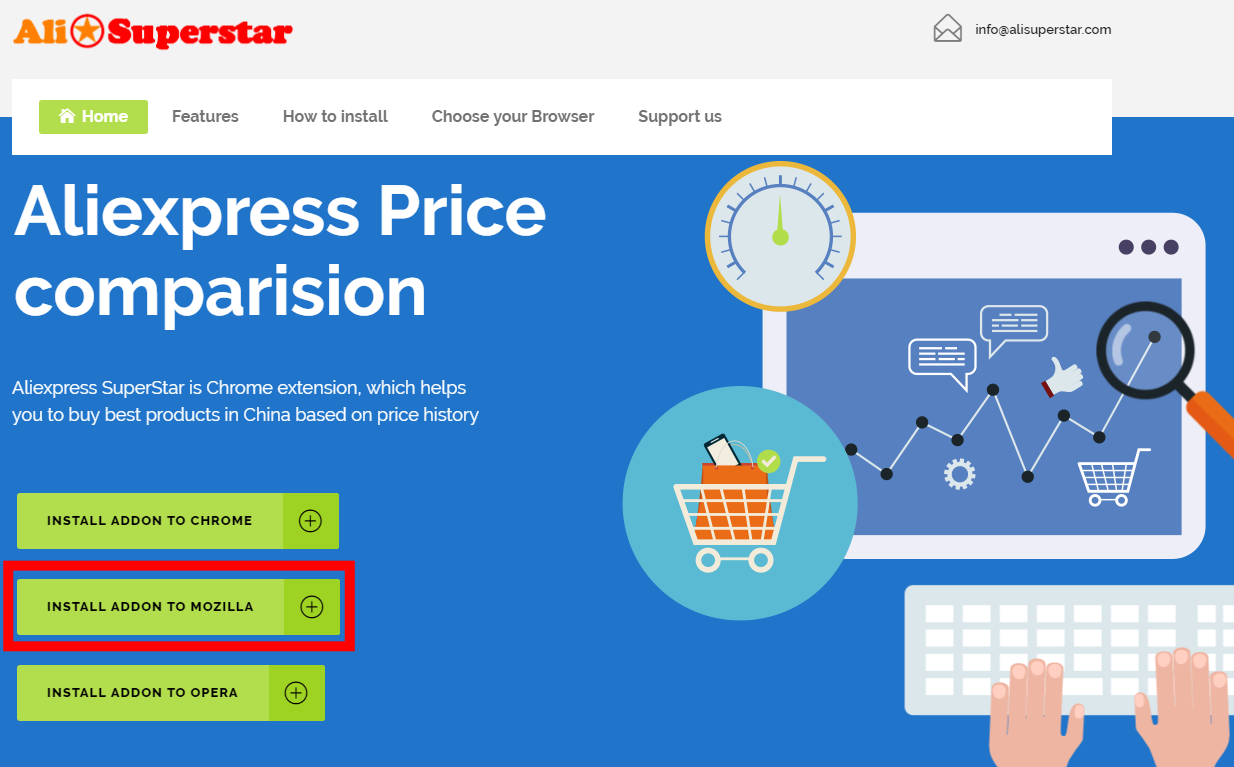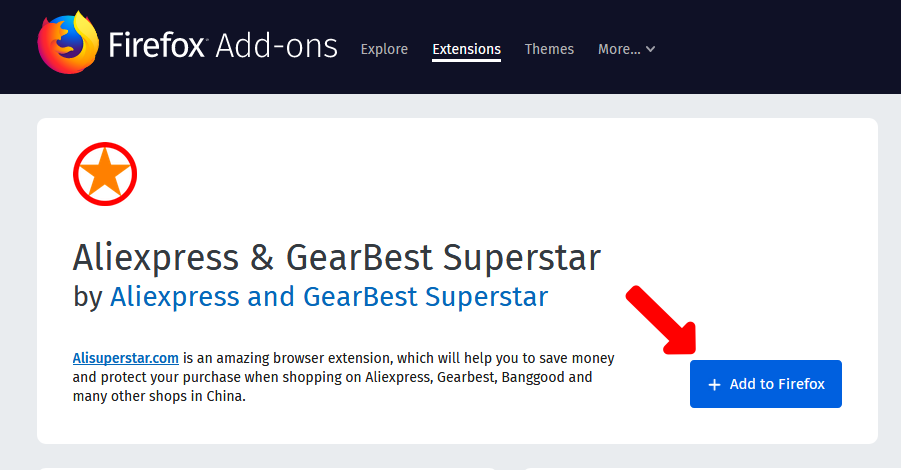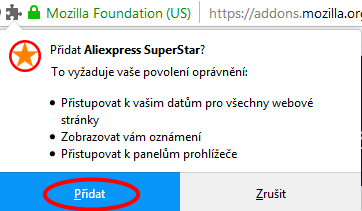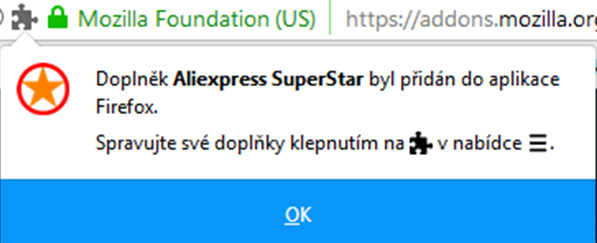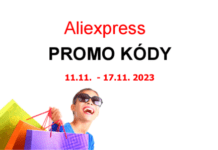If you’ve come to this article, you probably know the benefits of a tool in the Aliexpress Superstar. This add-on has great featurs as convert of currency, price history, find cheaper goods, search by image, tuorials, protection period and much more. You can also add this add-on to Chrome, Opera or Mozilla. And in this article, we’ll show you how to add the add-in to the Mozilla Firefox. The installation is completed within a few seconds.
1. Open www.AliSuperstar.com
Open Mozilla Firefox and then open the AliSuperstar.com page. You can see a green rectangle on the title page. Click the green rectangle in the red box and add add-on to Mozilla.
2. FireFox Add-ons will open
In this step, click on the blue rectangle where it says Add to Firefox.
3. Confirmation of addition
In the upper left corner, you will see the following window, where you last confirm adding the add-on to your browser. Click Add.
4. Add-on has been added
Finally, you must see a message that the add-on has been added to Firefox. In the bar, you can find it using the orange star logo in the red circle.
That was speed, right? And now you can enjoy all the benefits of the add-on. How to use the add-on you can find in the article about Aliexpress Superstar. Do not forget to recommend this add-on to your friends, they will definitely appreciate it.
If you have any questions or installation problems, please write down below the instructions and we will be happy to assist you.