If you want the goods to arrive safely, it is necessary to properly fill in your profile Delivery Address. After log in, you open My Aliexpress item in the top right corner of the screen. First we need to opened our profile. This can be found in left edge of the Shortcuts menu. In here you can find My Shipping Address and than click on it.
Fill requested data
Now you can see a simple form, where you will fill the requested data. You have to write your real name and address.
- Contact name – fill your name, without accents using English alhpabet.
- Country – select your country
- Street adress – type your street and number
- City – fill the city
- ZIP/Postal code – fill your postal cone
- Telephone contact – fill your country code, city code, telephone number
Now you can just click on Save.
If you want to use multiple shipping addresses, then just click on Add to add the same way the other shipping address.

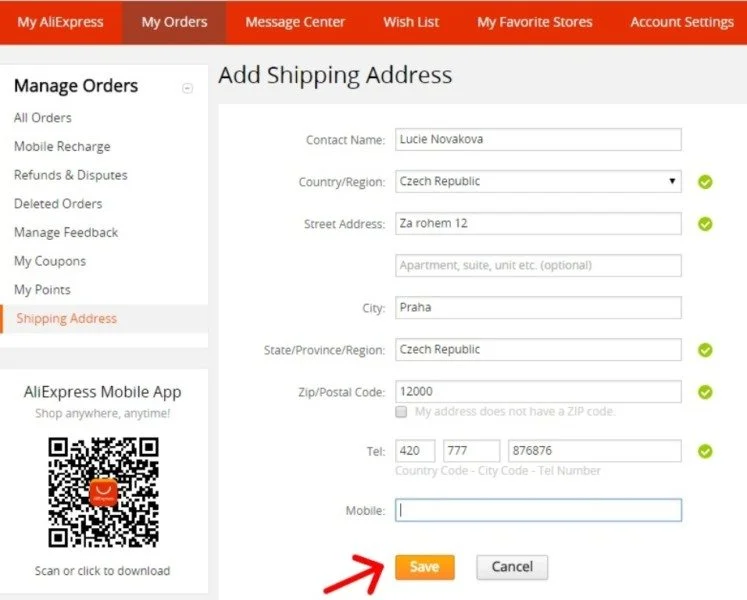


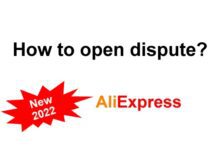
I ordererd 7 ithem before 3 monthes but still i didn’t receve any ithem what the problem
best is to learn, how to shop on Aliexpress. The most important is to see protection time (https://www.alimaniac.com/how-to-shop-on-aliexpress/24-purchase-protection-for-buyers-on-aliexpress/) and of item is not delivered (what really in some cases might happen) than you need to open dispute (https://www.alimaniac.com/tag/open-dispute/). We have never lost any money in 10 years of making purchase on aliexpress. Best would be to read few articles on our website, which will help you a lot.
Where are you From? What country? Maybe you use special characters in name of your city. Try to use english letter only.
the shipping adress can not get my city in the box only other how do you fix it frustrating