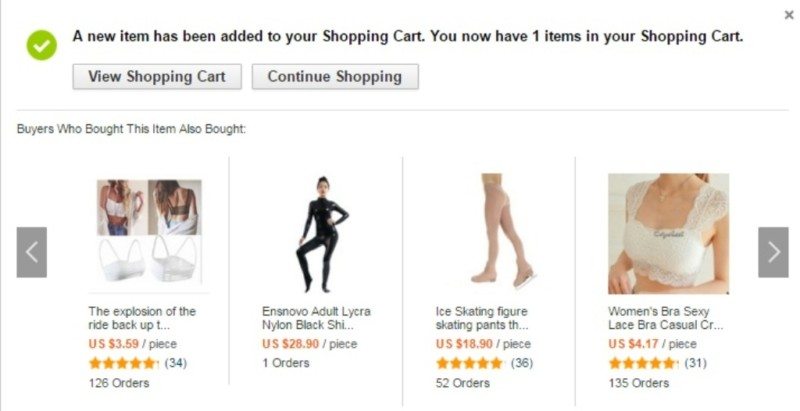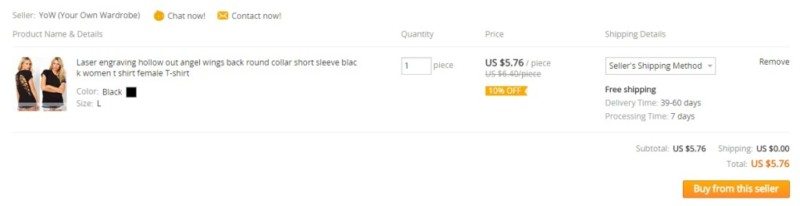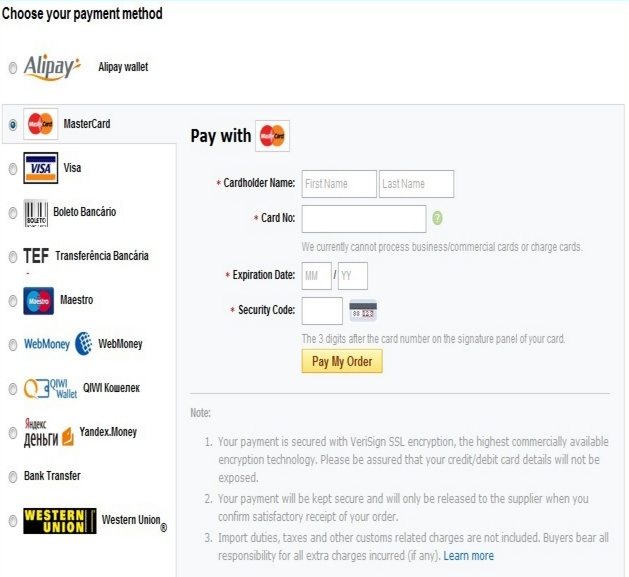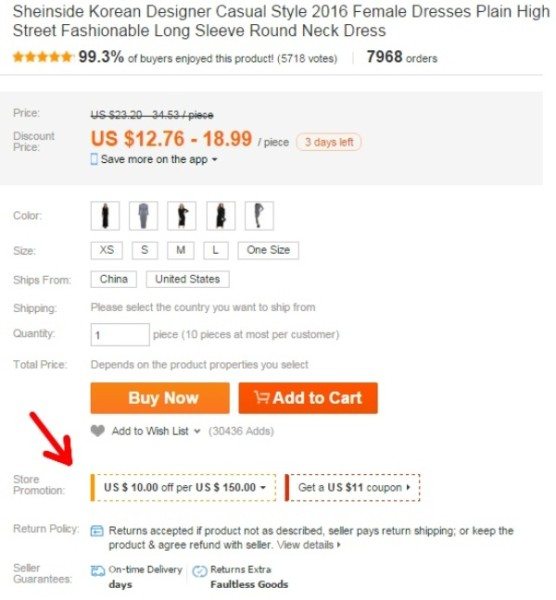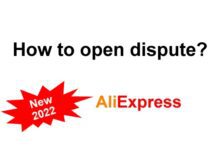Adding product to shopping cart
First choose the color, size, shipping method and then click the Add to Cart.
A window appears, which informs you that the goods have been added to the Shopping Cart. It says how many pieces is in your cart. Furthermore, you have two options:
- View shopping cart – look at your cart
- Continue shopping – continue shopping
Product in shopping cart
If you click on View shopping cart you will see your shopping cart. It`s summary of your purchase. Selected color and size. And on the same line, you can see the number of units purchased, the price of product. On the right side are details of shipping and the price for the service, in this case it`s Free Shipping, Delivery Time (mostly between 15-39 or 60 days) and the time to process the order Processing Time. In most cases the product is sent within a few days from completing the order.
In addition, you can see the price for the product Subtotal price and Shipping. At the end there is Total price for all products in the cart. The system will automatically combine these products into one order for you. If you choose items from two different suppliers or select two different shipping methods, the order will be divided into two. After that, you can click the “Buy all from this seller” button to place order with one supplier. You can also click the “Buy All” button to place order for all the items in your shopping cart.
If you still wanna edit in your order, you can still go back to the shoppin cart. The order has not been processing yet. Check your Delivery Address or you can modify it by button Edit. You can also leave the message for seller here.
Payment method
After you check your address and shipping method click on Place order. The order is created and you will be automatically redirected to the secure Payment gateway of Aliexpress to enter the card details. Select your card (VISA, MasterCard, Maestro, …)
- Cardholder name
- Card Number
- Expiration Date
- Security Code
Check the entered data and confirm by clicking on Pay My Order.
Then you will see the window with Thank you for your payment. AliExpress has received your order. After that you will get confirmation email about your payment. Aliexpress also ask you if you want to open an AliPay account and save your payment information from the card. It means that your next payment you don`t have to type your card details again.
Store promotion
Please don`t miss Store promotion of the seller. You can get a discount in the form of coupon. Different sellers have different promotion. To get coupone just click on it. For example you will get discount $ 2 if you make purchase over $ 20. After that see the shopping cart and orange button Get Now. Just click on it and see the discount $ 2 on the purchase.