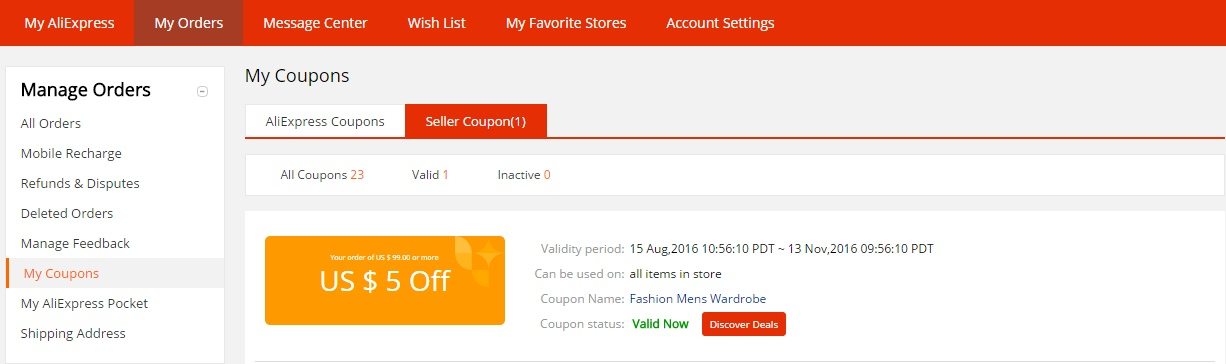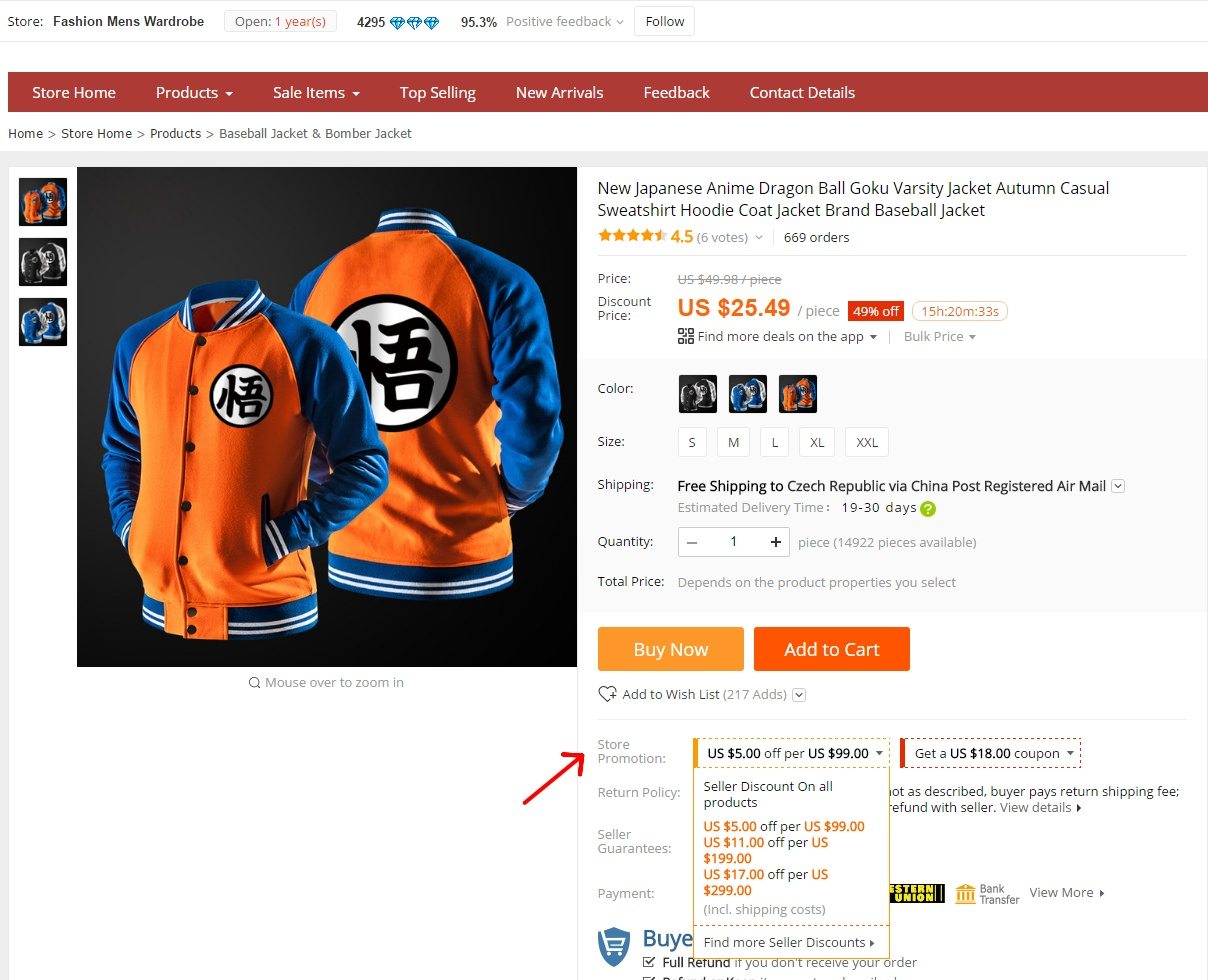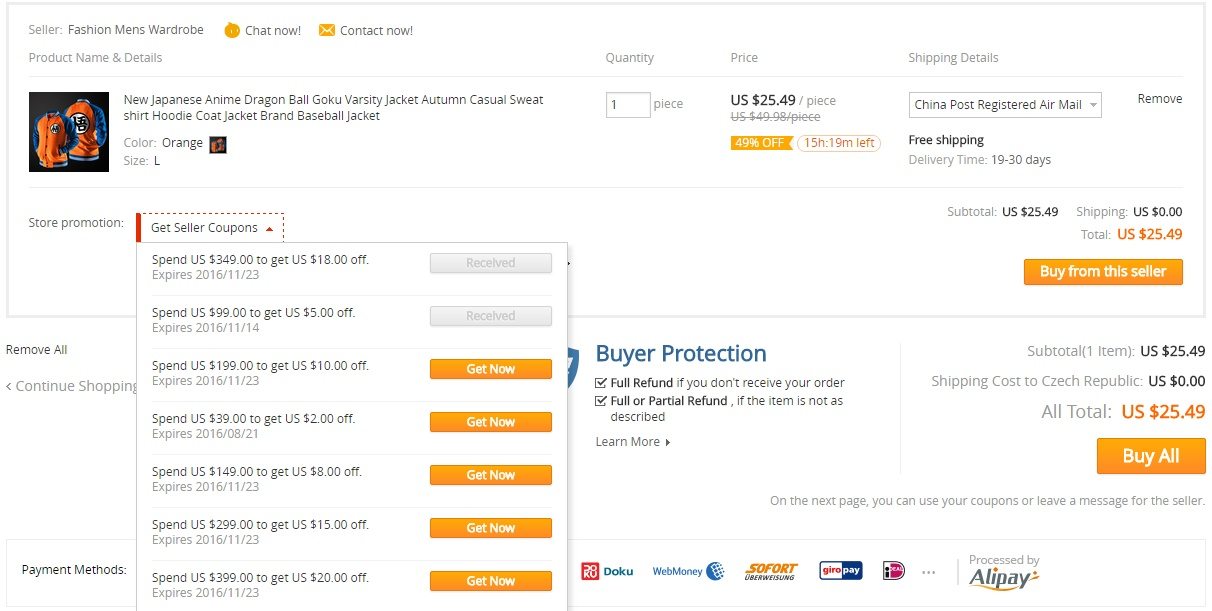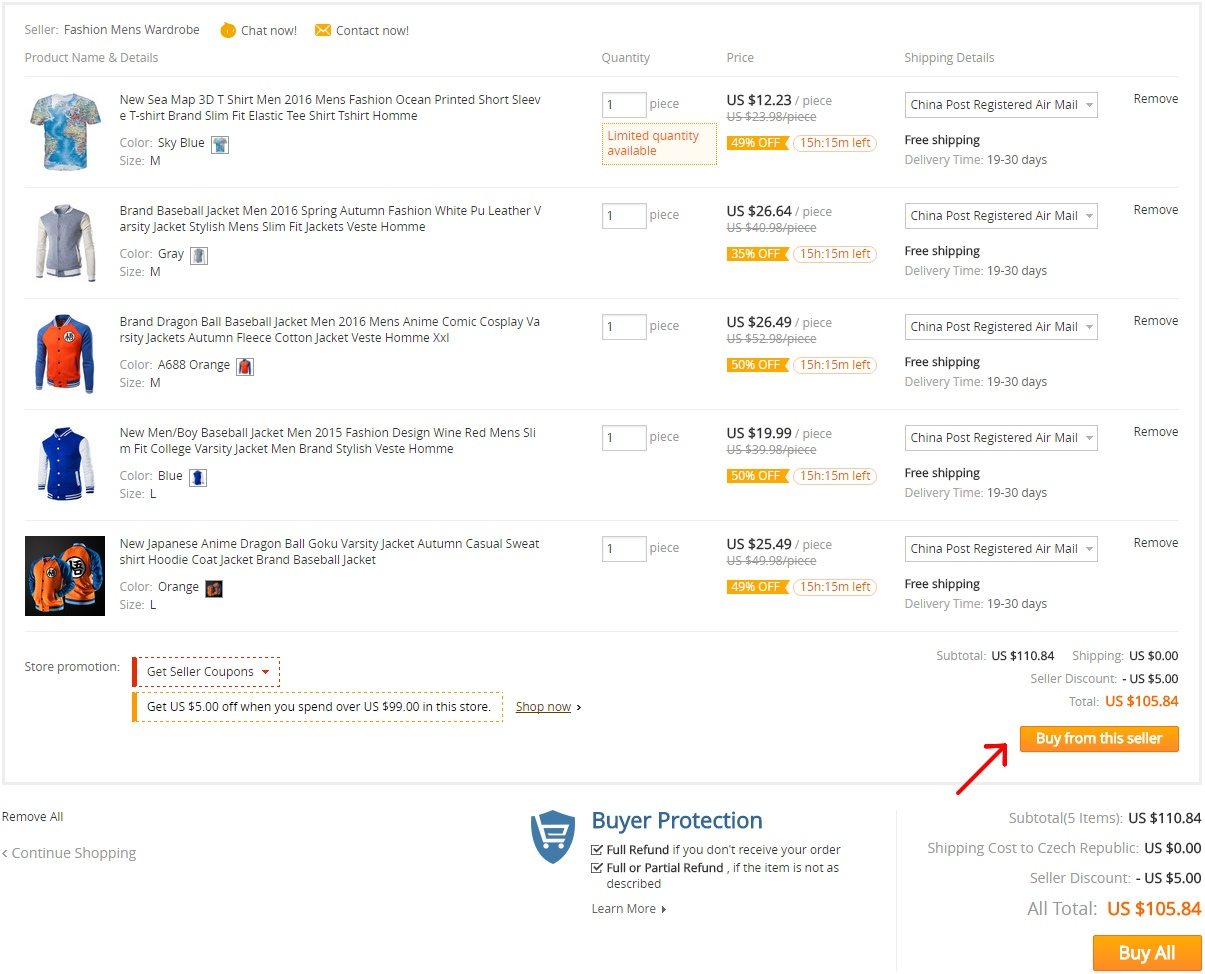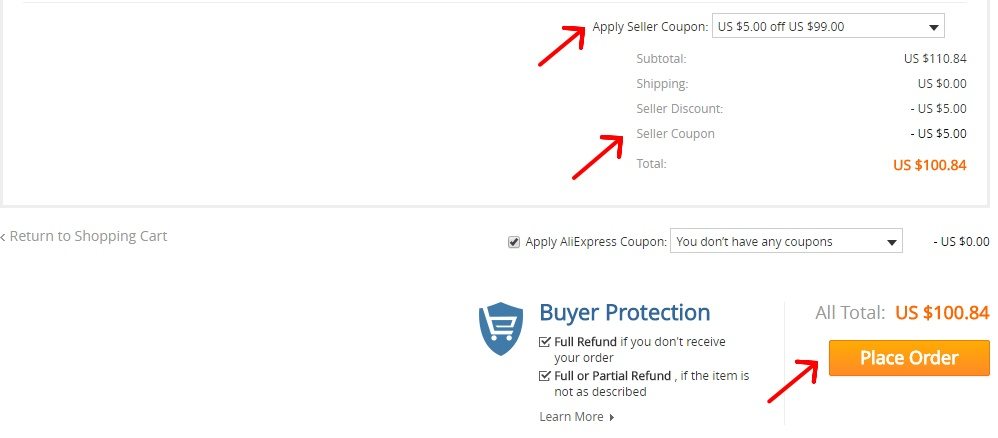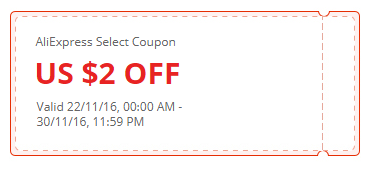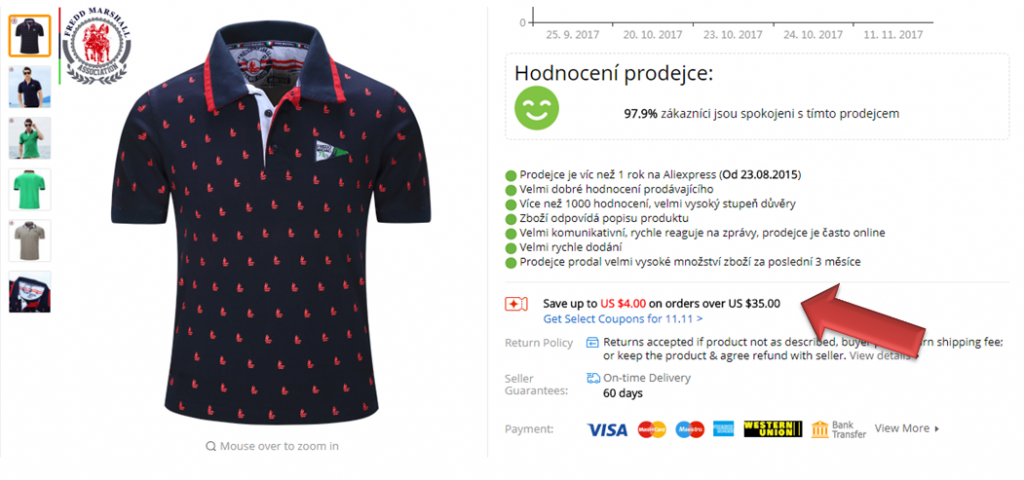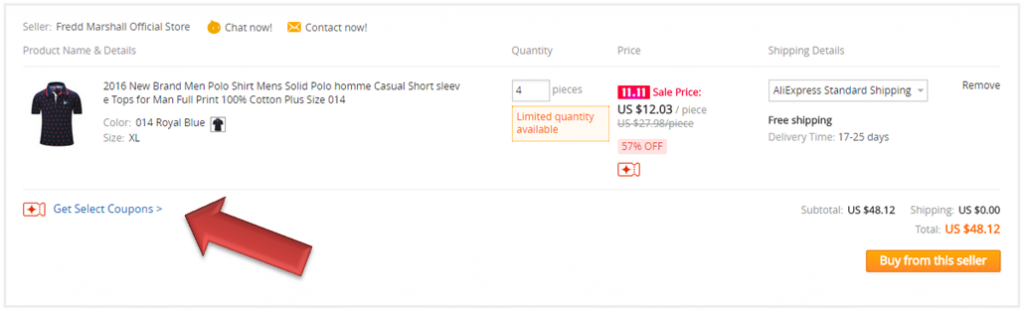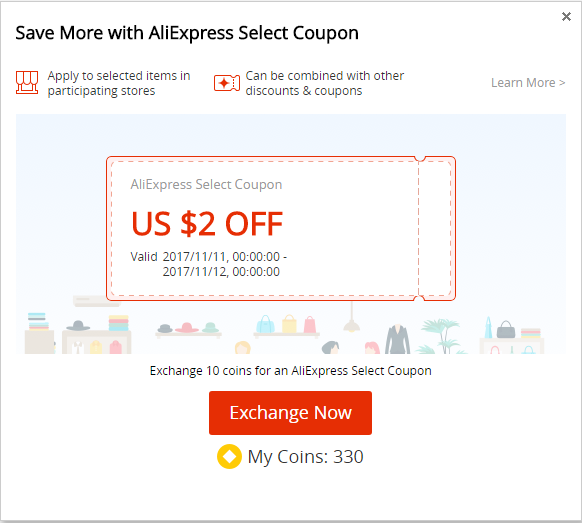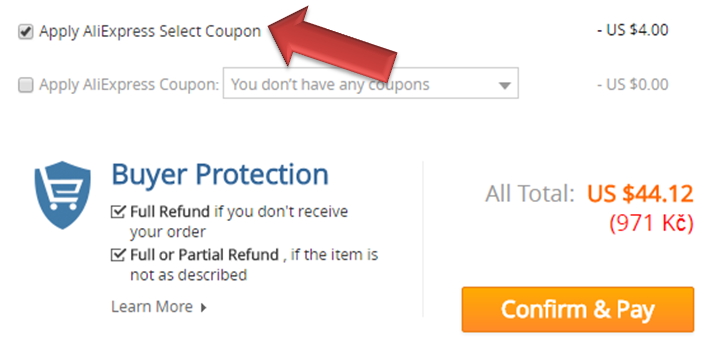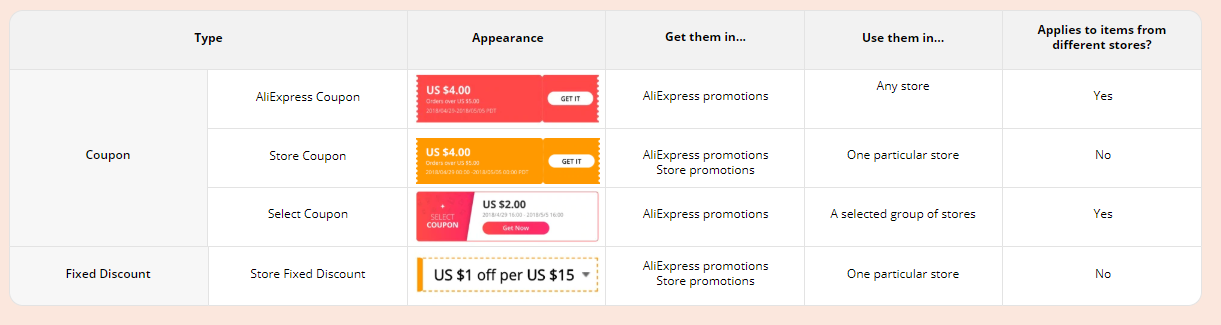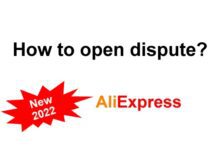In the previous tutorials you have seen how to get discount coupons on AliExpress, and today we take a look at how to use these discount coupons.
1. Check if you have valid coupons
Before you start buying, go to Coupons section to see which coupons you have active. You can see Coupon Status, it`s valid, so you can use it to purchase. Go to the seller`s store by clicking on the store name – Coupon Name or Discover Deals.
2. Choose the product you want to buy
While you are in the store, choose which product you want to buy. Coupons from one retailer can be applied only on products in his shop. In case you don`thave any coupons, you can get them in the row Store Promotion. Click on it and you will see supply of discount coupons from this seller. But in this case we already have coupon, so we can add product in cart.
Don`t forget that some discount coupon can be use only if you make purchase for a given amount. For example if you want to use coupon for $ 5 amount, you have to make a purchase for $ 99 minimum.
3. Cart and discount coupons
Even in the basket you can find discount coupons from the seller. Below the product is Store promotion and clicking Get Now you will get coupons. But we have coupon now. At this time you can not use your coupon, because you did not meet the minimum purchase requirement of US $ 99. So, we have to add to the card more products. If the value of your order is less, simply add more products to your cart according to your coupon’s rules.
4. Order confirmation
We’ve added to shopping cart another products. There is some Seller Discount, but it is a discount from the seller, it has nothing to do with the coupons. To get the discount from coupons you have to use your coupon. Another step is to click to Buy from this seller. AliExpress gives all products from a single seller automatically together.
5. Use the coupon when you confirm your order
From the last tutorial you already that there are two types of coupons. Today we will use the coupon from the seller, let`s focus on the row Apply Seller Coupon. Coupon will appear there automatically and instantly subtracted. The deducted amount $ 5 you see in the row Seller Coupon. If you use coupons issued by AliExpress for example from the event 11.11, and you will use them in a row Apply AliExpress Coupon. Once you see that all your coupons has been deducted Place your Order. If you do not know how to continue to pay for your items, take a look at tutorial How to add products into your cart and pay for it.
6. Types of coupons
Once you have received coins and coupons, you have to know how to use them on 11.11. or in other Aliexpress sales promotion. Below are listed types of coupons that you can find on Aliexpress.
A. Store coupon
This looks like sales coupons that are provided by a seller, and you can use them only at the specific store that issued them. You can use one coupon for an order.
Coupons can be obtained free of charge:
- on the store page
- on a specific product page
- exchanging coins for coupons.
B. Select coupon
These coupons can be used in selected stores. For each item you will see if you can use this coupon to buy it. Depending on the trade rules, you can use one or more customized coupons. Below you can see how this coupon looks. If you see this brand on a the item of the seller, you know you can use this voucher. You can get Select coupon at the seller’s site, playing games or exchanging coupons for coupons.
How to Obtain and Use Select Coupon
If you have found the Select coupon for your chosen item, you have written the conditions of using it. In the picture below, you can see that you can get a $ 4 discount if you buy at this seller for $ 35. If you like this offer, click on Get Select Coupon for 11.11. You can get the coupon even if you already have the goods in the basket, see the next picture.
So, if you clicked on Get Select Coupons, you will receive this message and you will receive this coupon for 10 coins. Click on Exchange Now.
After clicking on Exchange Now, you have received the Select Coupon. Here, just confirm with the button OK.
And here is the last stage when you are already in the basket and want to pay your order. If you have fulfilled a condition that you have written with a seller (in this case, it was to buy over $ 35 and get a $ 4 discount), you will be automatically deducted from the 2 Select Coupon automatically from your order. You should see Apply AliExpress Select Coupon. If you have more coupons then click Apply AliExpress Coupon. Then just give Confirm & Pay. And it’s done.
C. Aliexpress coupon
You can also get Aliexpress coupons by playing games or exchanging coins. The advantage is that you can combine them with other sellers coupons, but you can only use one Aliexpress coupon per order.
7. Summary
Finally, we have prepared a clear table with types of coupons, how the coupons look like, where you can get them and where you can use them.